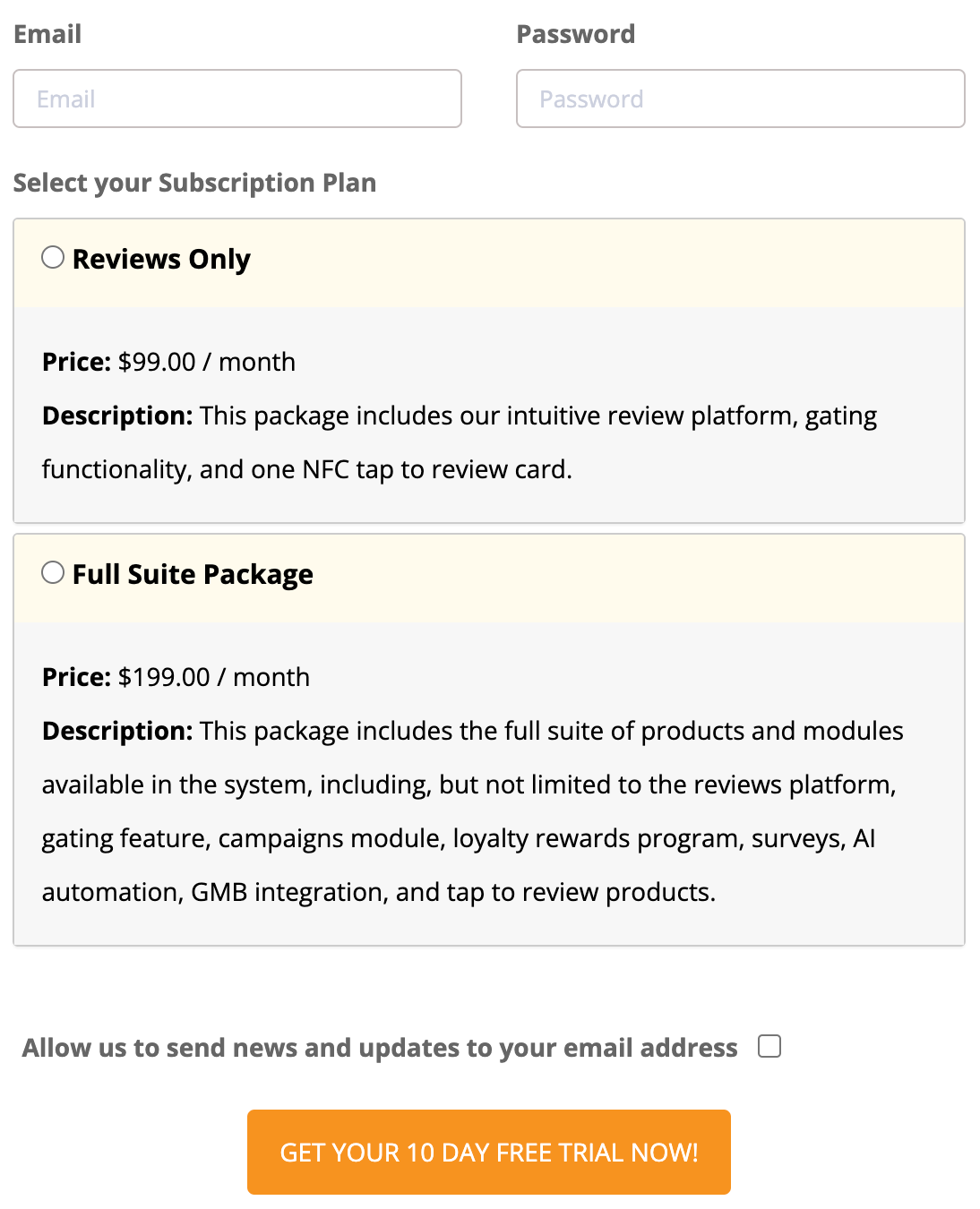1. Reps can now use our new Google My Business report to check on GMB profile links for their locations. This report will help you quickly identify if there is an issue with a GMB profile that is linked:
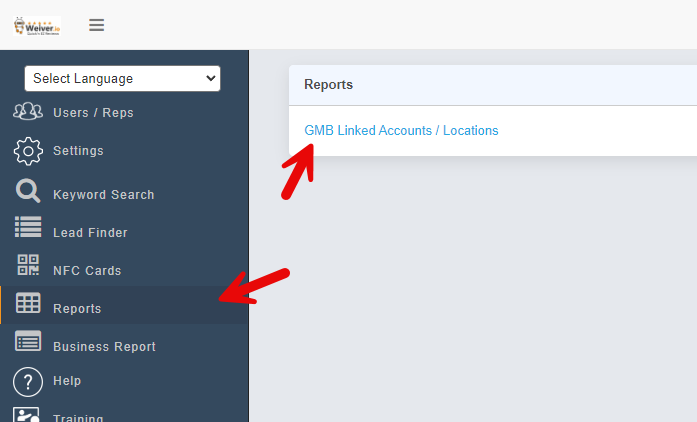
2. Updated loyalty rewards sign-up flyer and custom flyer to auto-fit the business logo so that it doesn't get cut off from the page when downloading or printing the page.
3. For reviews where no comment has been made, but a review was left on Google, a business can now respond to a review with no comments through our system on their reviews page. The business just clicks "respond" and the response will be sent to Google:

4. Updated the Ignored Sites pop-up to allow changing multiple at once. Before this update, each time a selection was changed on the ‘ignore sites’ popup, the page would reload. This update allows multiple changes at once and the updates apply all at once when the ‘Save' button is clicked:
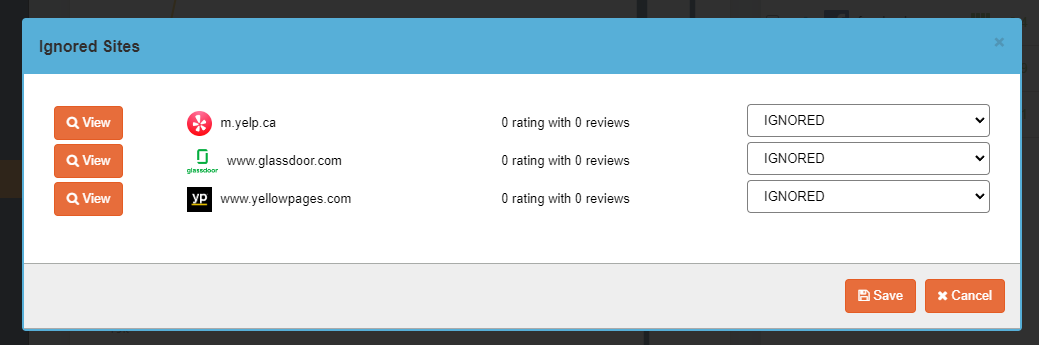
5. Updated the business report so that the last column does not get cut off from the page when downloading or printing the report.
6. Updated all custom responses in the settings for businesses to display "we" rather than "I". These changes were made to the following settings:
Settings>Email Settings>Good Review Response:
We just wanted to personally thank you for taking the time to rate and review your last experience with us! We take customer satisfaction and reviews very seriously and strive to make every interaction as good as your last one.
Settings>Email Settings>Bad Review Response:
We just wanted to personally thank you for taking the time to rate and review your last experience with us and sincerely apologize for it not being a positive experience. We take your feedback very seriously and will do everything we can to better our customers experience with us in the future.
Settings>Email Settings>Loyalty
We just wanted to personally thank you for your continued business and let you know it is great customers like you that keep us going every day!
1. Original Partners and Reseller Reps can now set different levels of subscriptions for locations added under their accounts. This can set up in the edit/settings for the location by the rep in their back office.
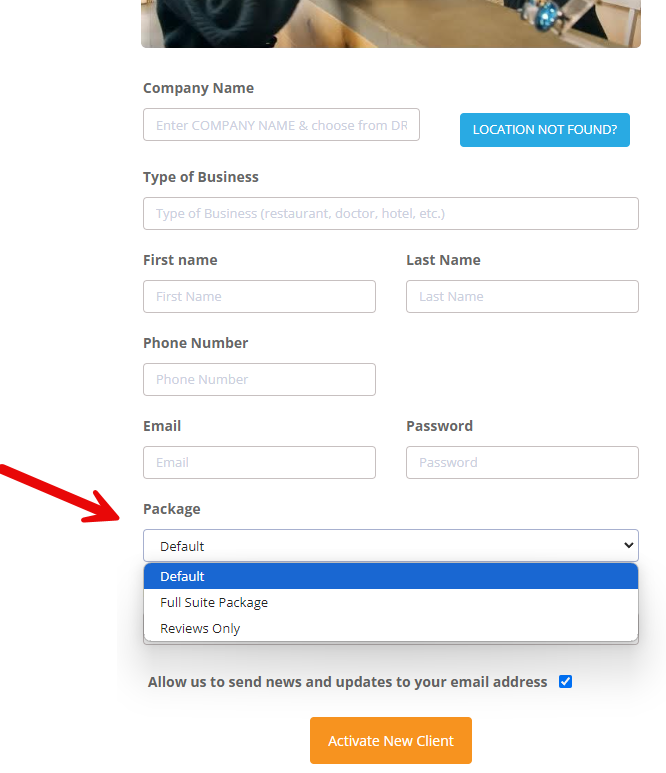
2. Decreased the size of the logo on the business reports so they are more in line with the page.
3. Locations will now receive an email notification when they reach milestone reviews with our platform. This will be sent out to locations when they get 100 reviews, 500 reviews, and 1000 reviews through the system.
4. We have updated the order of the columns on the customer listing tab for all locations. It makes the flow more cohesive, such as having the customer name and contact information showing first, instead of the user/employee who added the customer.
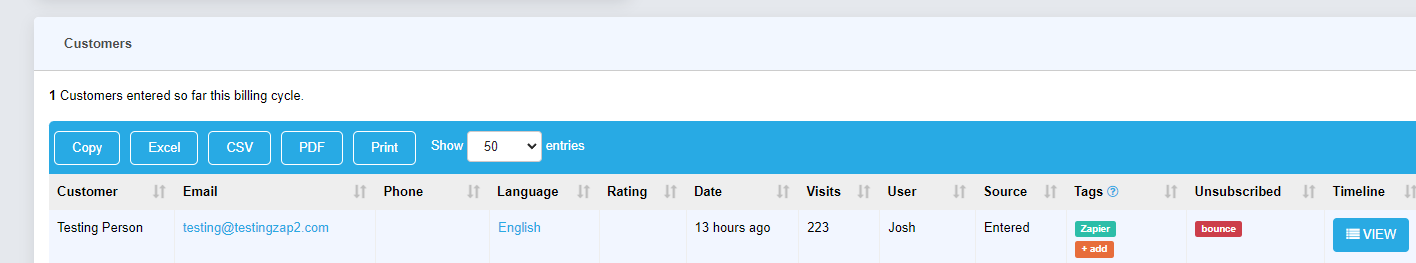
5. We have added a new tool to locate a business that is not found on Google. When you use the "location not found" button on the signup page, you will now be able to enter additional details that we will check with Google to pull in the location appropriately (when available).
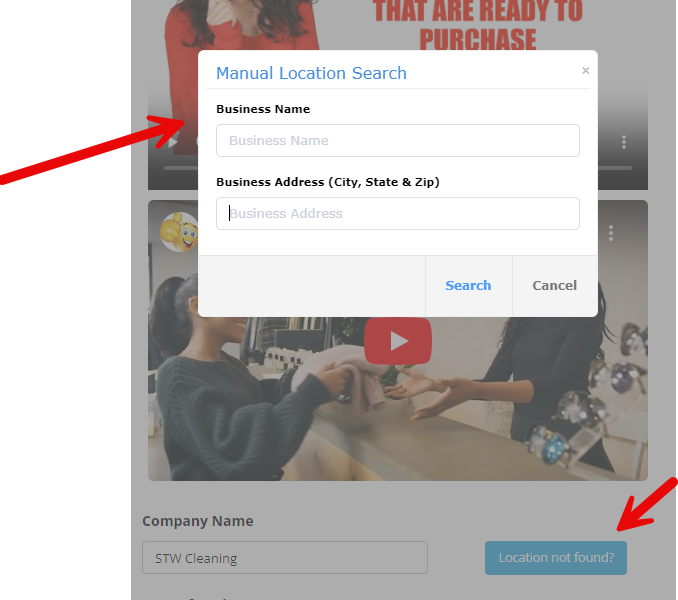
6. If you enable the "delay requests" function, it now works for manually-entered customer information as well.
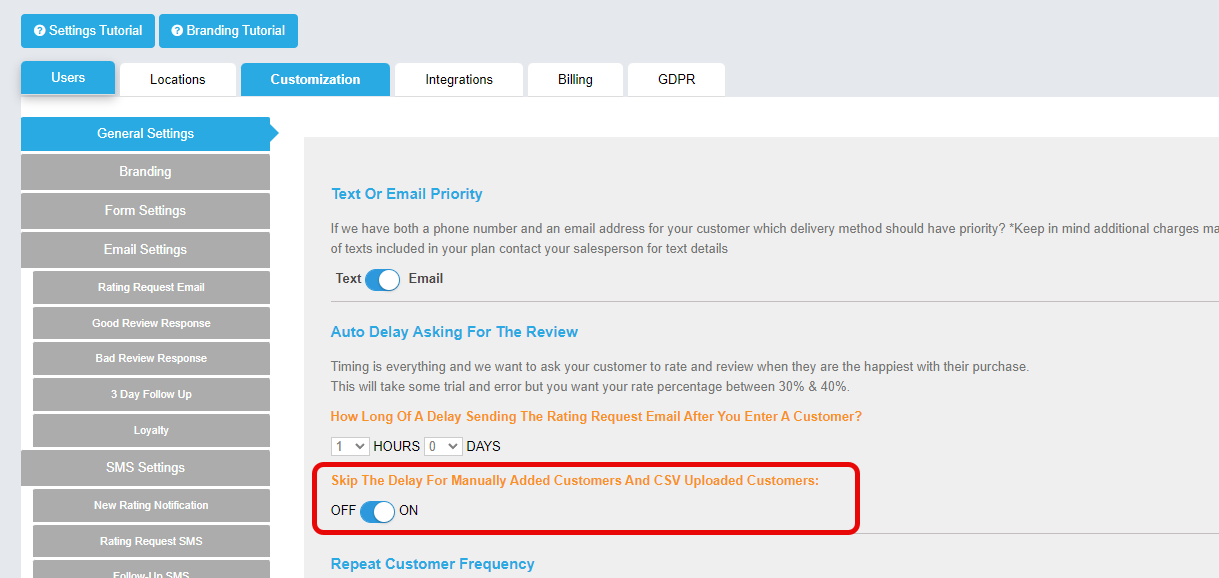
7. You can now use a "select all" button on the lead finder to bulk clear/change status of leads at one time.
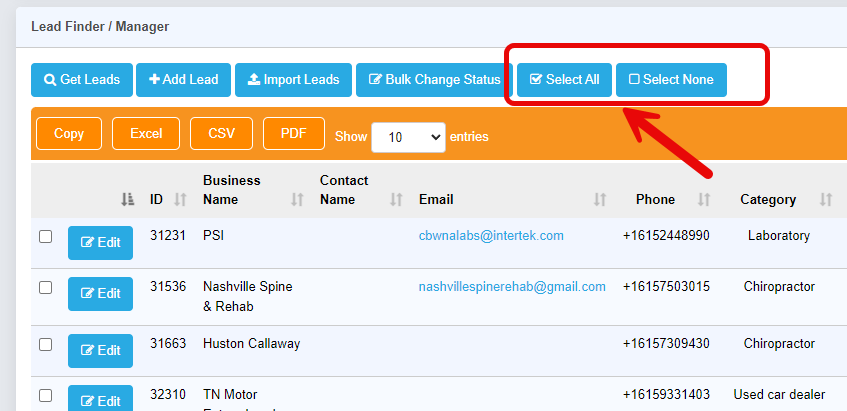
8. We have added a report to the back office for reps and original partners to see GMB profiles that are linked. This will help show you if a GMB profile is not linked properly or if there is an issue that we need to address.
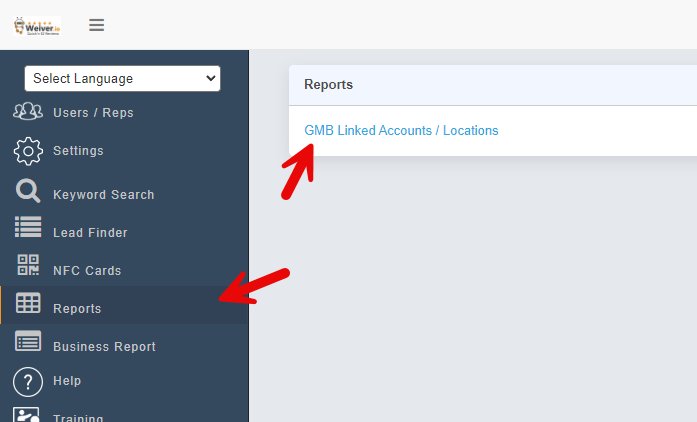
1. For VARs and/or reps who create business reports, you can now mark any competitors in the listing as deleted if you feel they are not appropriate competitors to include in the list. NOTE: This can only be done by the original person who initially created the report.
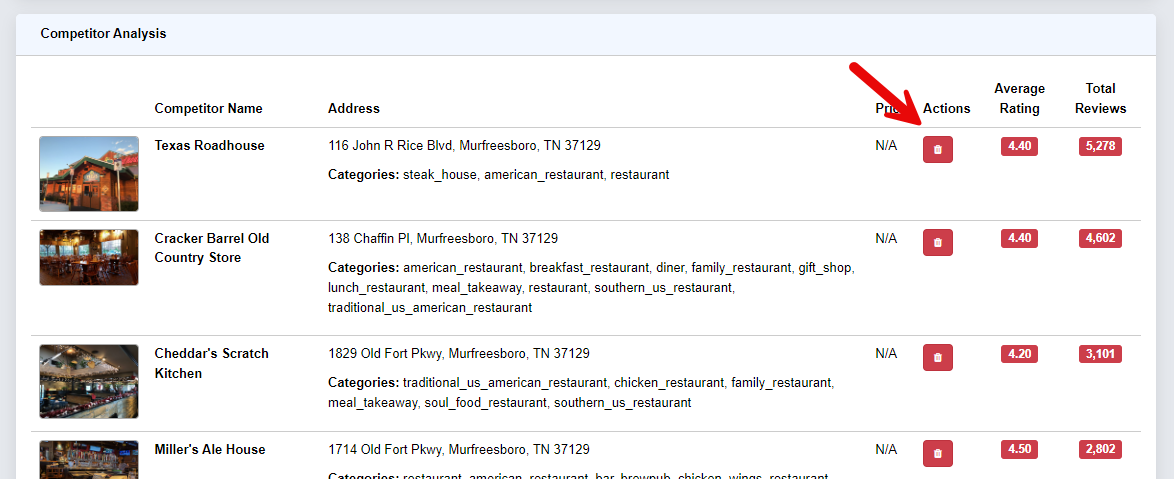
2. Businesses can enable SMS follow-ups for reviews, similar to how they can for email requests. Businesses can also set up SMS responses for review requests that are sent via SMS. These are in the settings area of the business' back office.
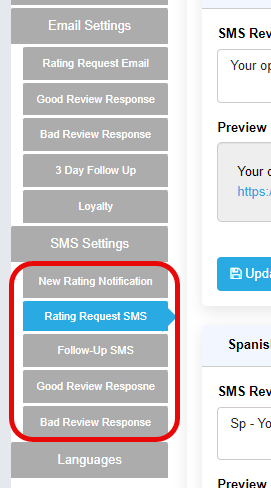
3. Businesses can now see details of any integration points they have configured through Zapier in their back office. If a sync is active with Zapier to integrate/pull information, the back office will show sync data that helps troubleshoot if there is an issue with a Zapier integration.
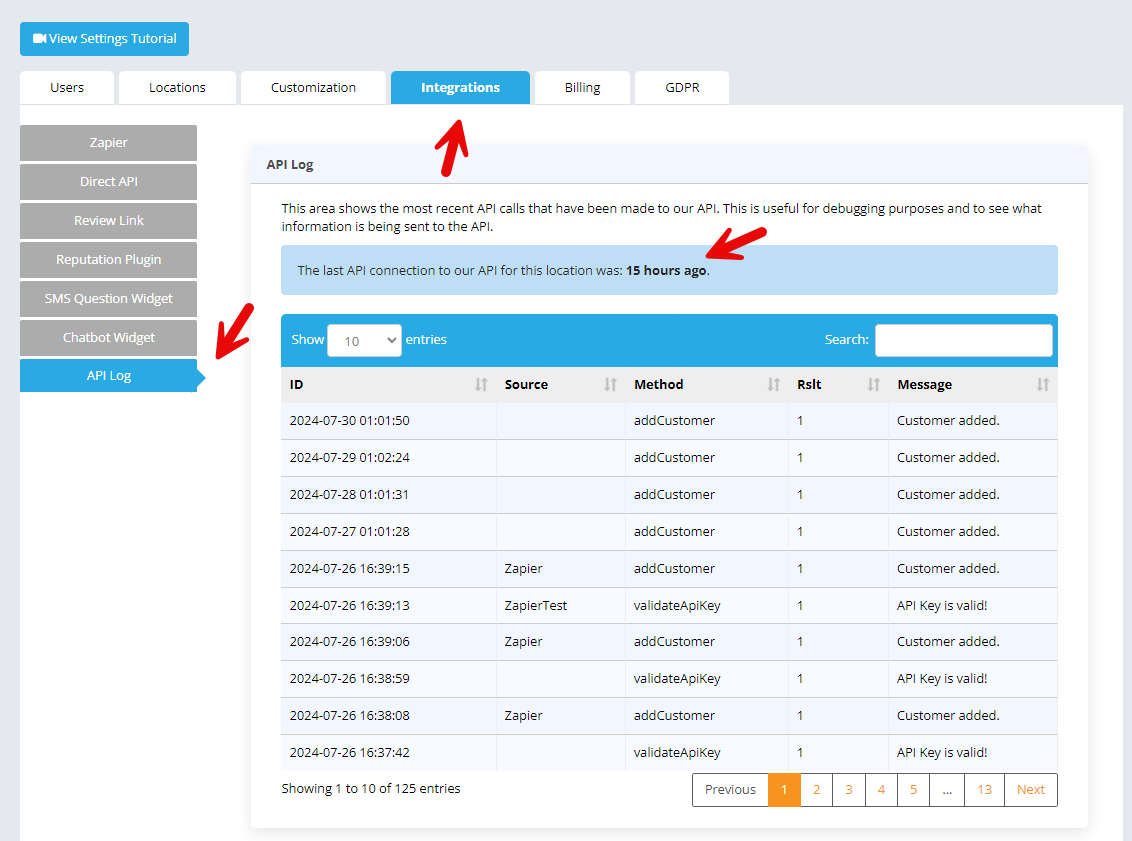
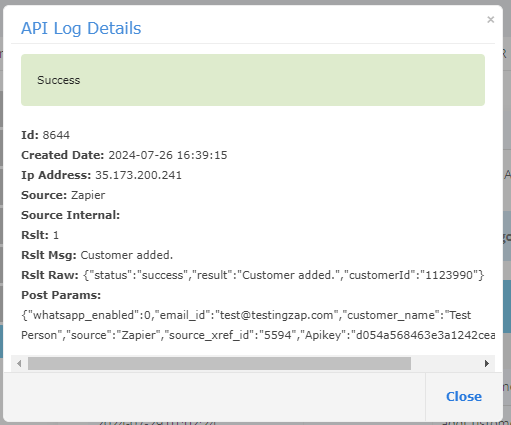
4. Updated some additional styling options on the back office to modernize the user interface.
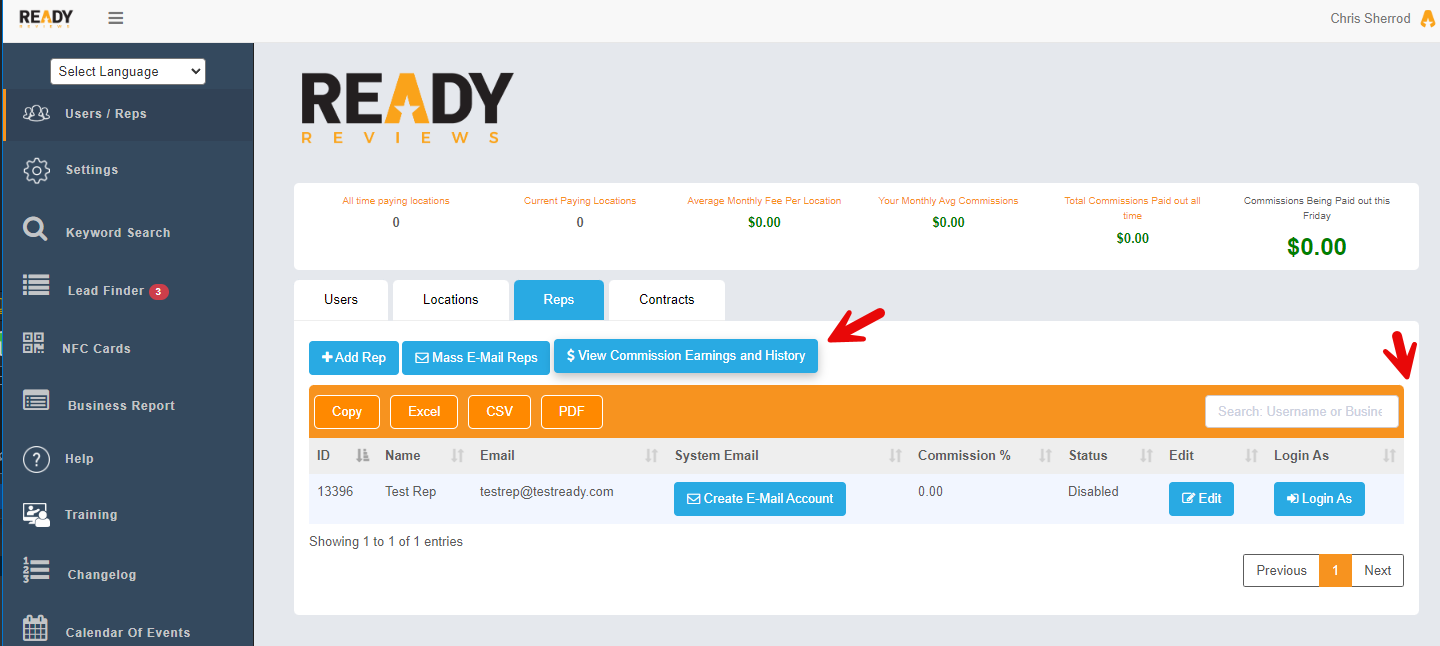
5. We updated the business report for original partners to show their branding on the report if they are using their own branding and logos. We also updated some additional minor requests such as updating verbiage on the review request screen for customers and enlarging the business logo on the review request screen as well.
6. Updated the date in the customer list of a business' back office to show the most recent visit rather than the date of their first visit. This way, if a customer is entered twice but they did not leave a review, the system will show their most recent visit and allow you to send a customer request. This also helps prevent duplicate entries from being added or entries being ignored and a business owner not understanding why it is being ignored.
1. Reps and Partners can now access up to 300 leads per day using the lead finder tool.
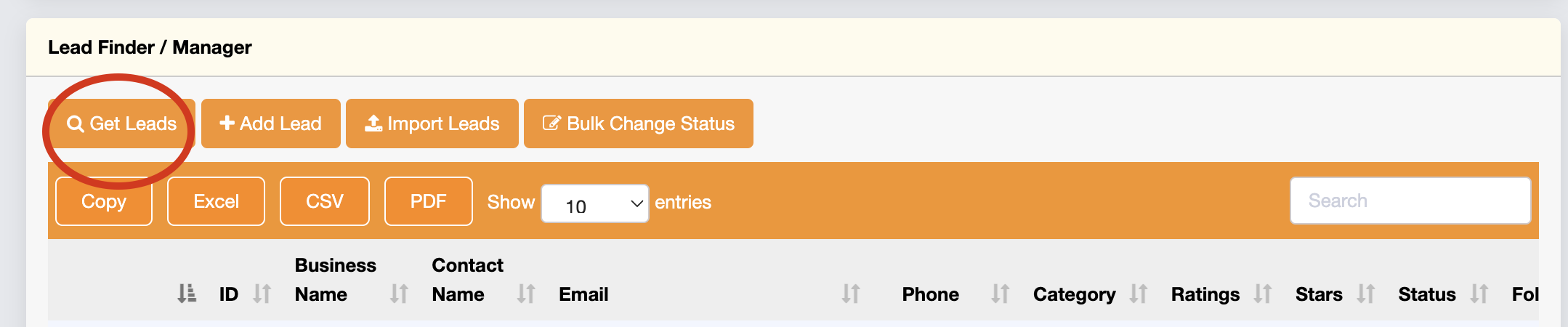
2. Updated business dashboard user interface (UI) with modern capabilities such as hover functions, streamlined colors, font styling, etc.
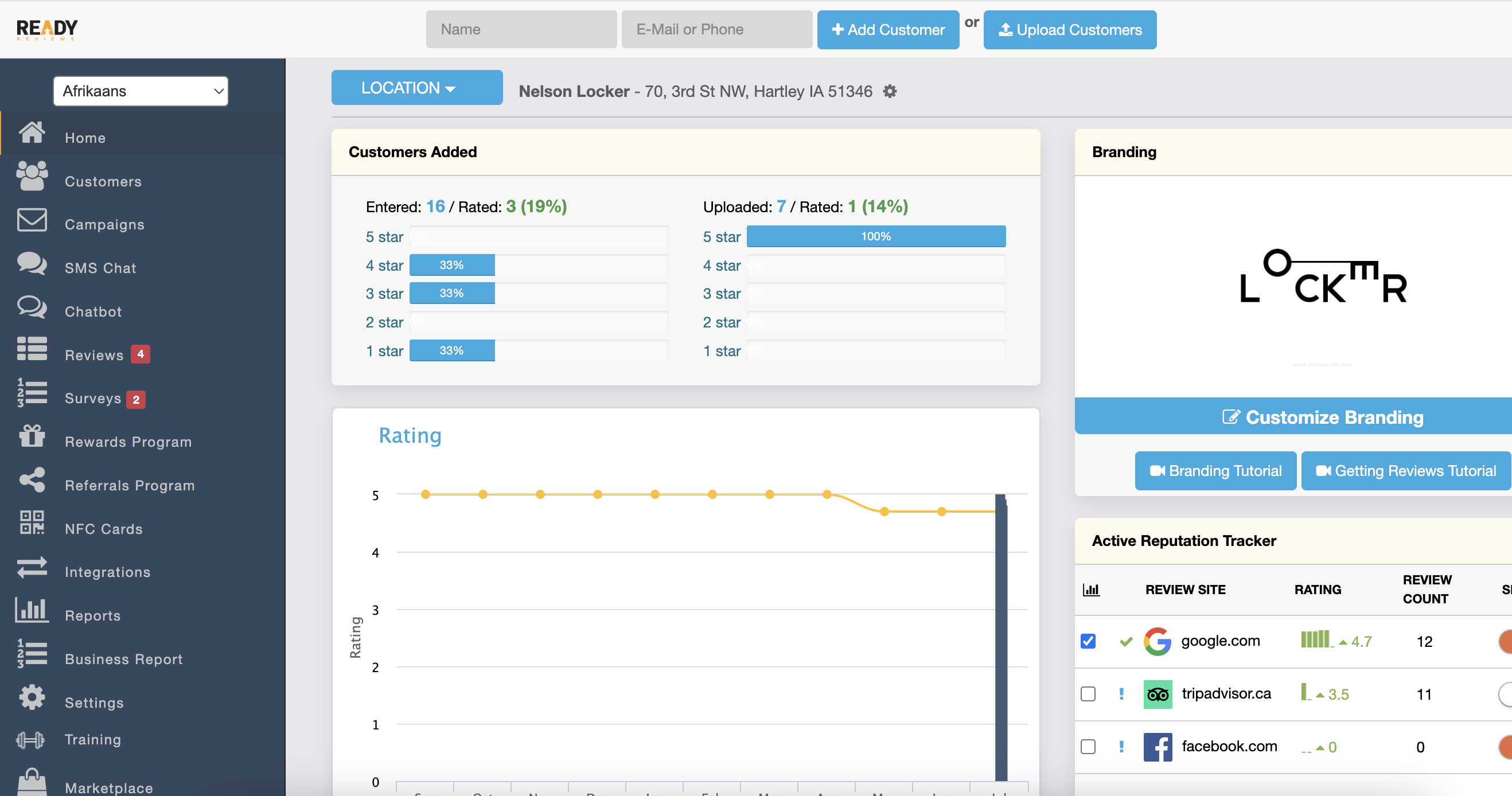
3. Added source information to new customer additions on the business dashboard, including API, kiosk, upload, or manual entry).
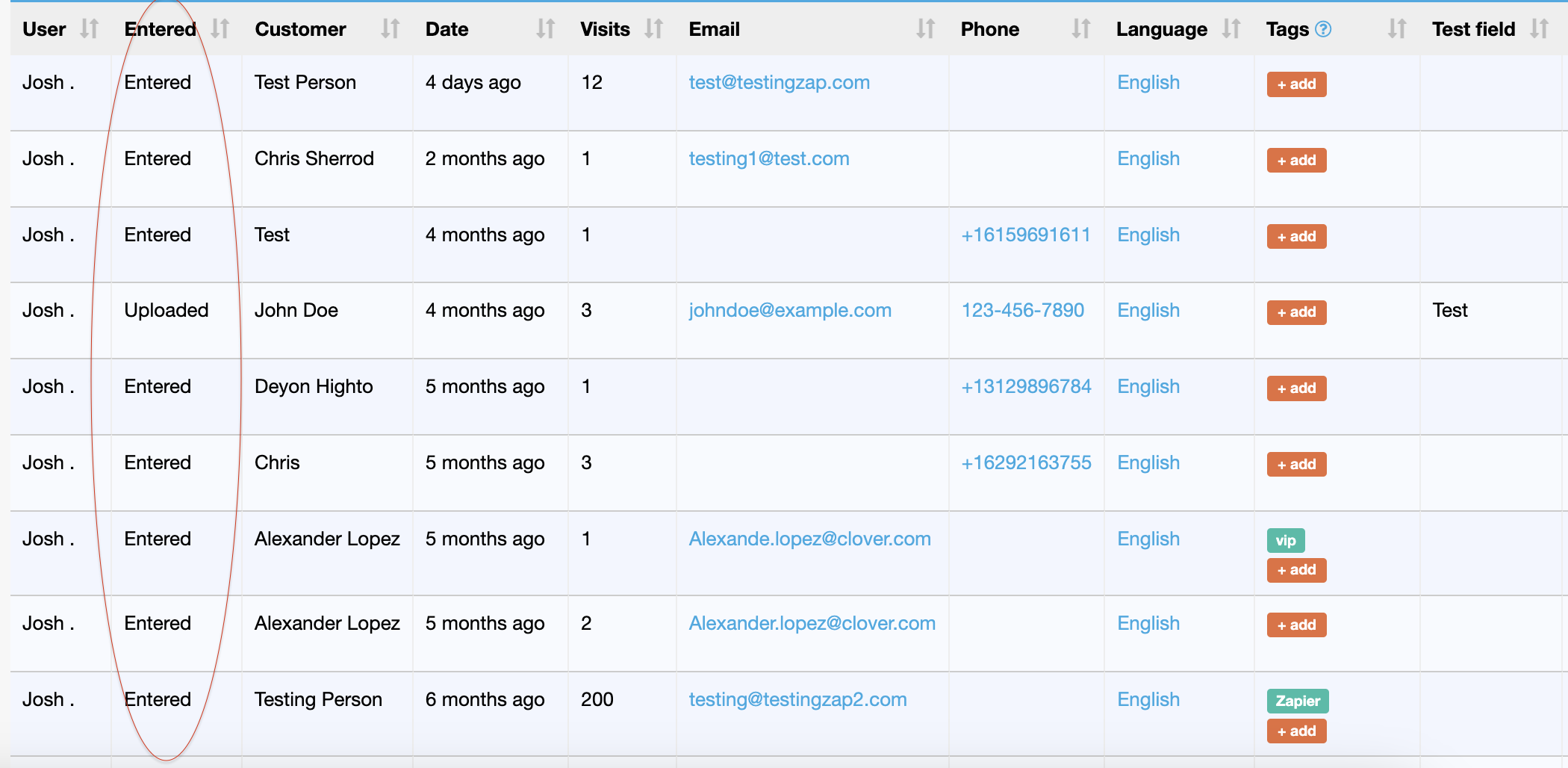
1. Going forward from today, Internal Sales reps who join Ready Reviews will have a $9.99 monthly subscription to use our services.
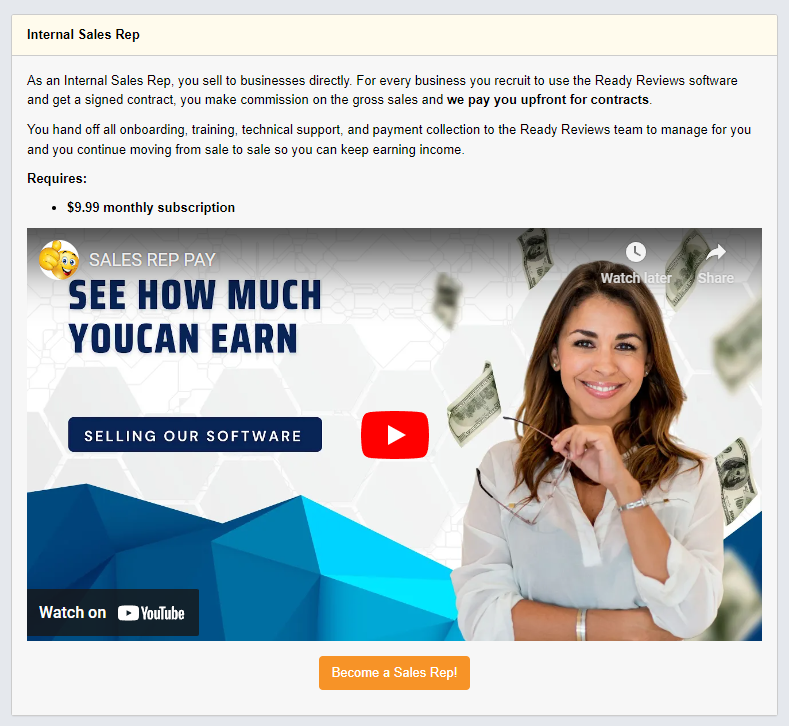
2. Reputationlnyc.com -> training now has a button showing additional training videos to give to businesses
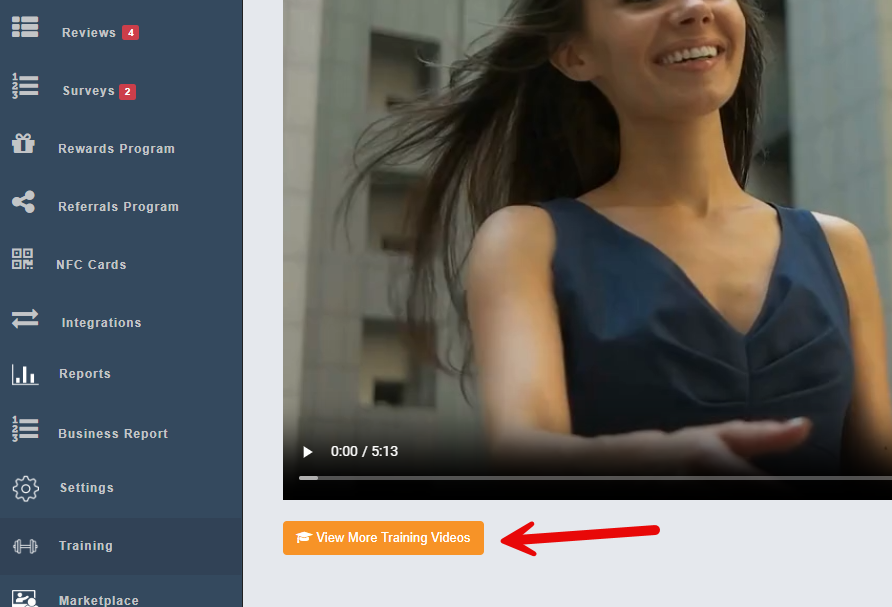
3. VARS and Grandfathered Vars can now mass email all reps or individual reps at a time
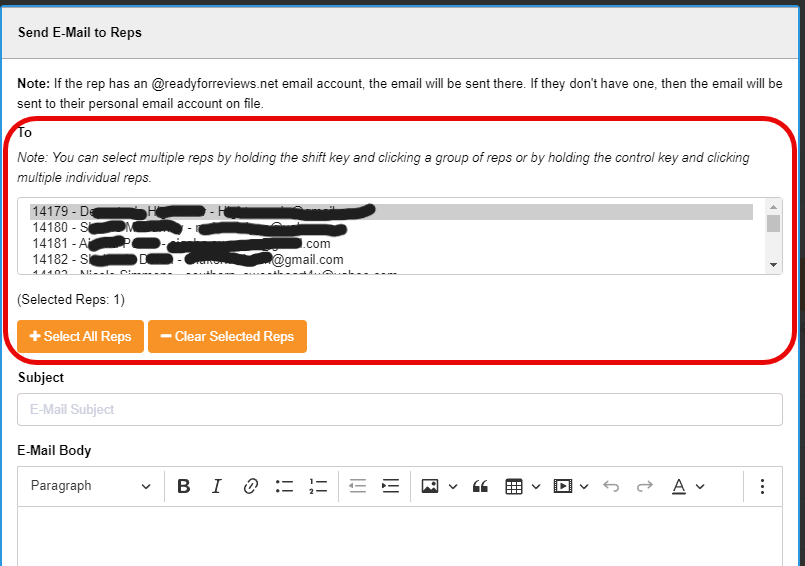
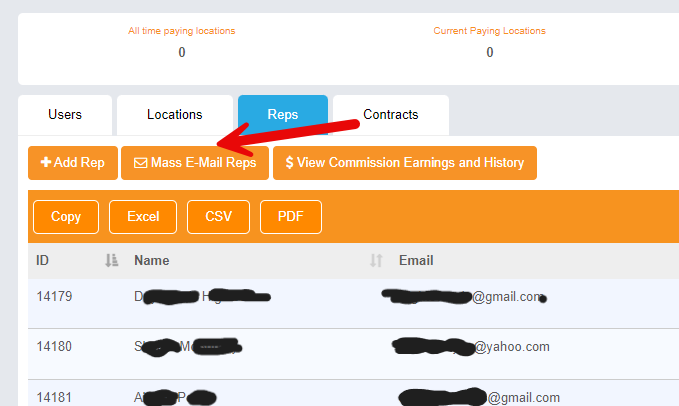
4. Videos now on different tabs in the User/Business back office
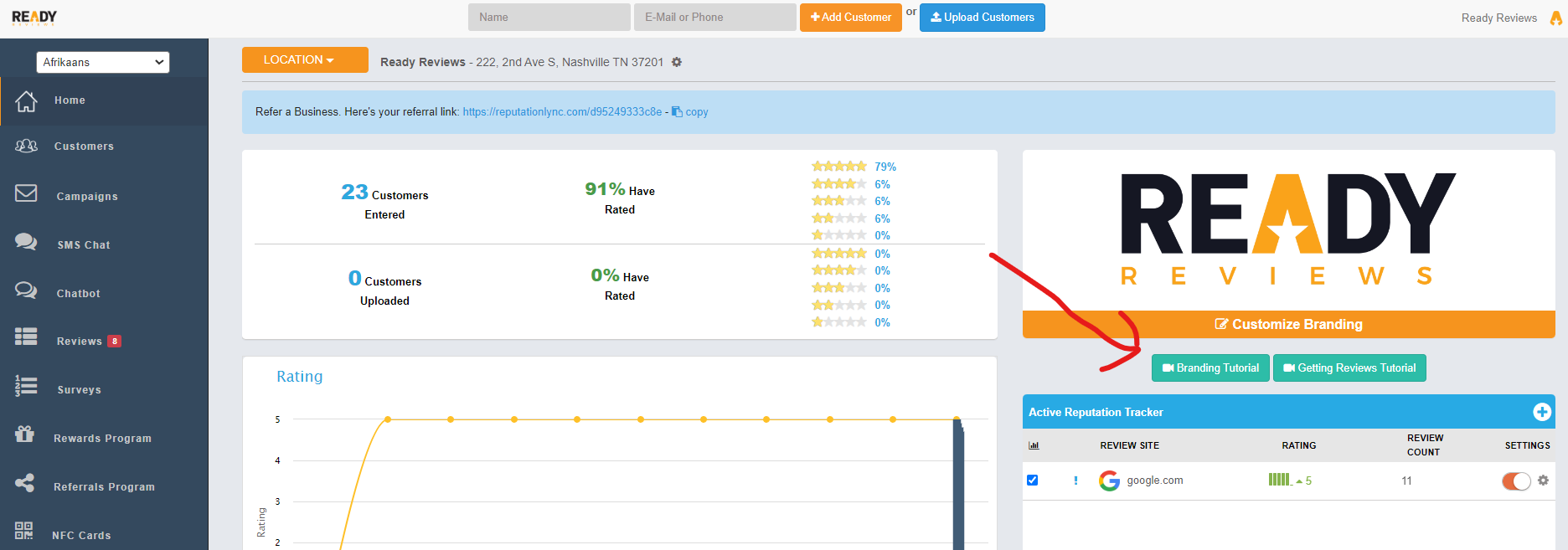
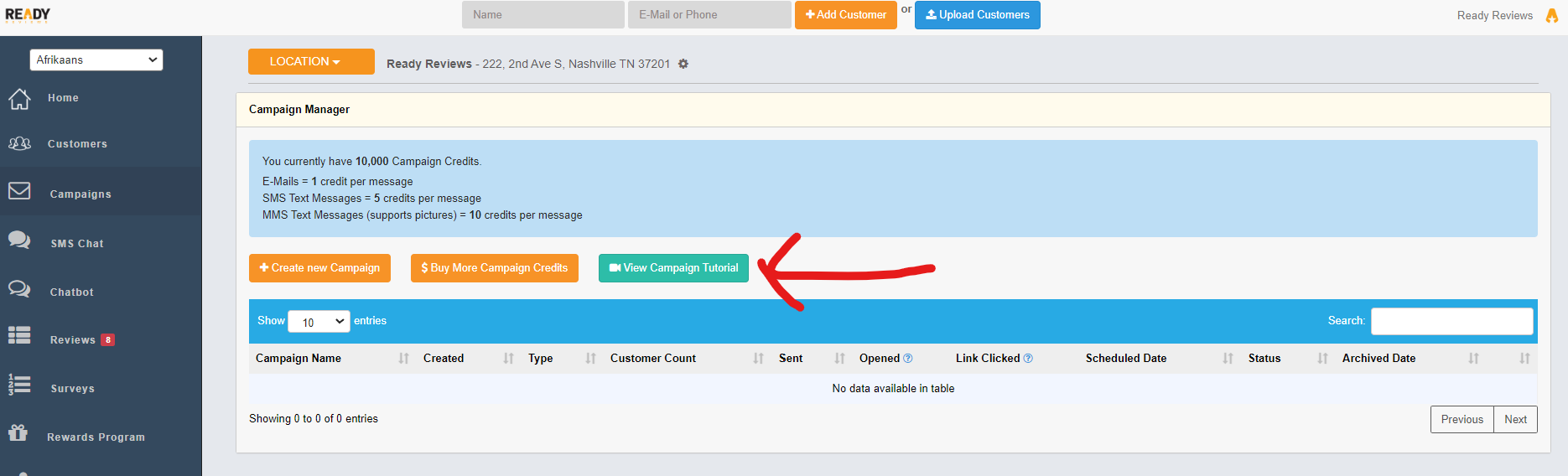
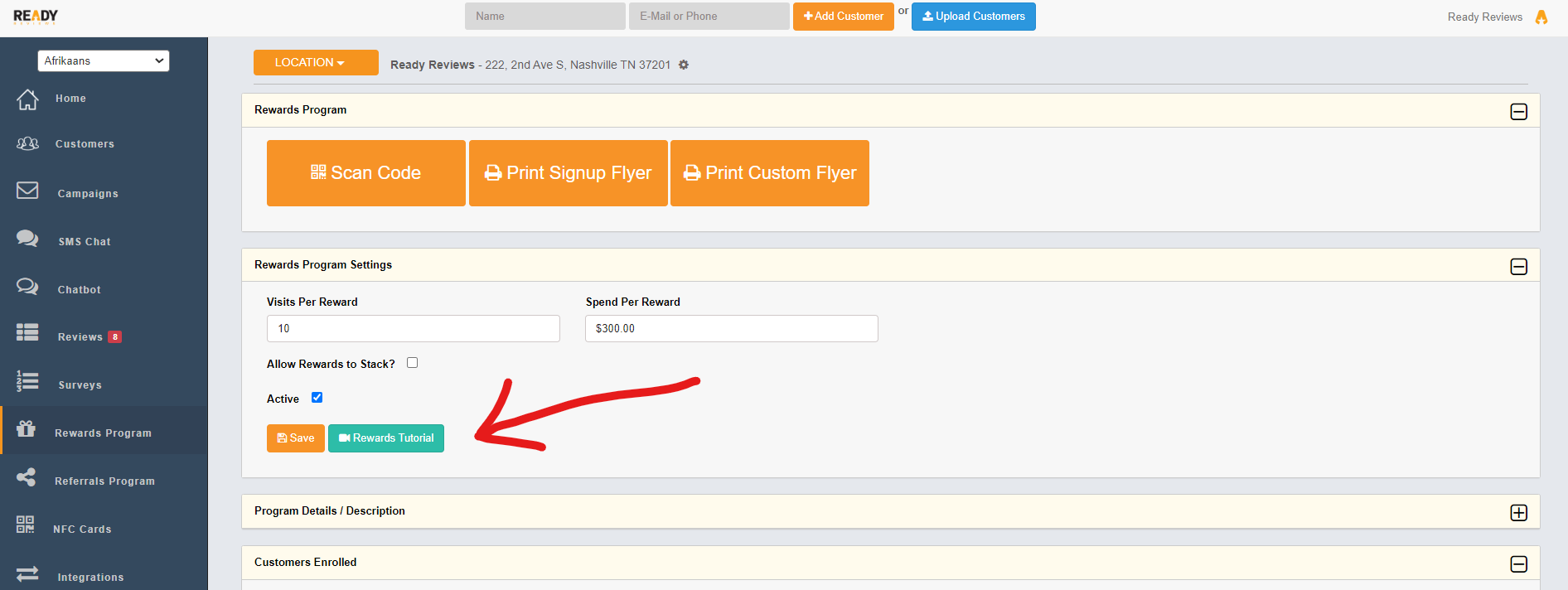
1. Loading indicator now added to pages with a large amount of customers
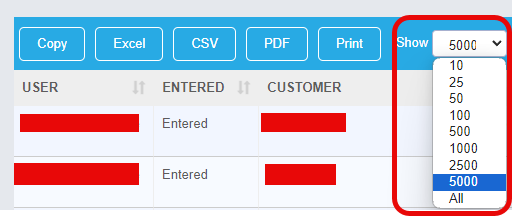
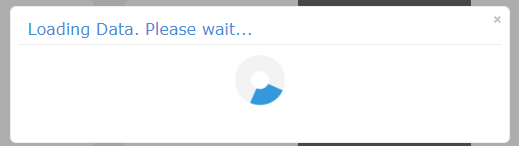
2. All signup pages now include a watch demo page
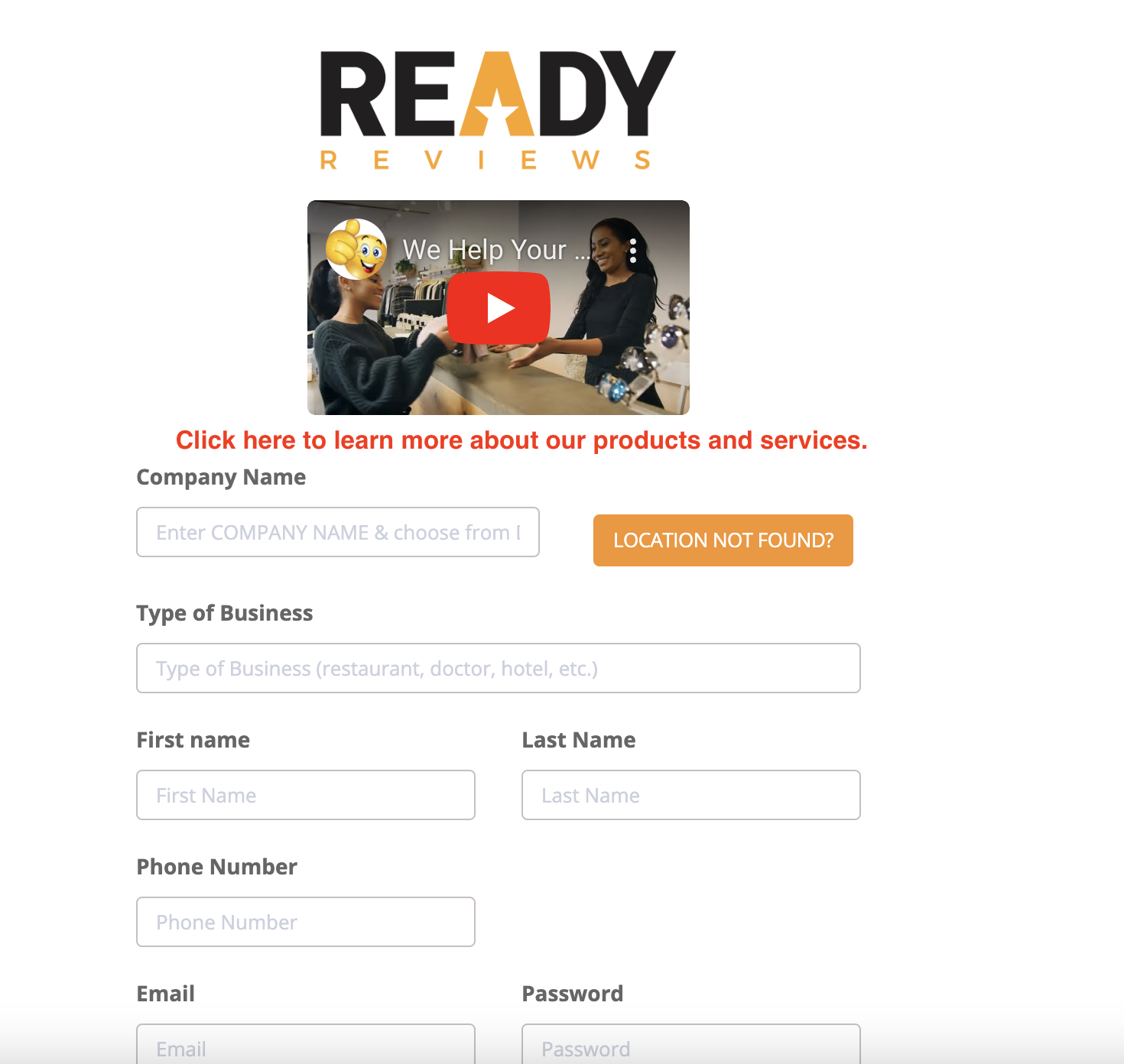
3. The Customer Referral Program is Live
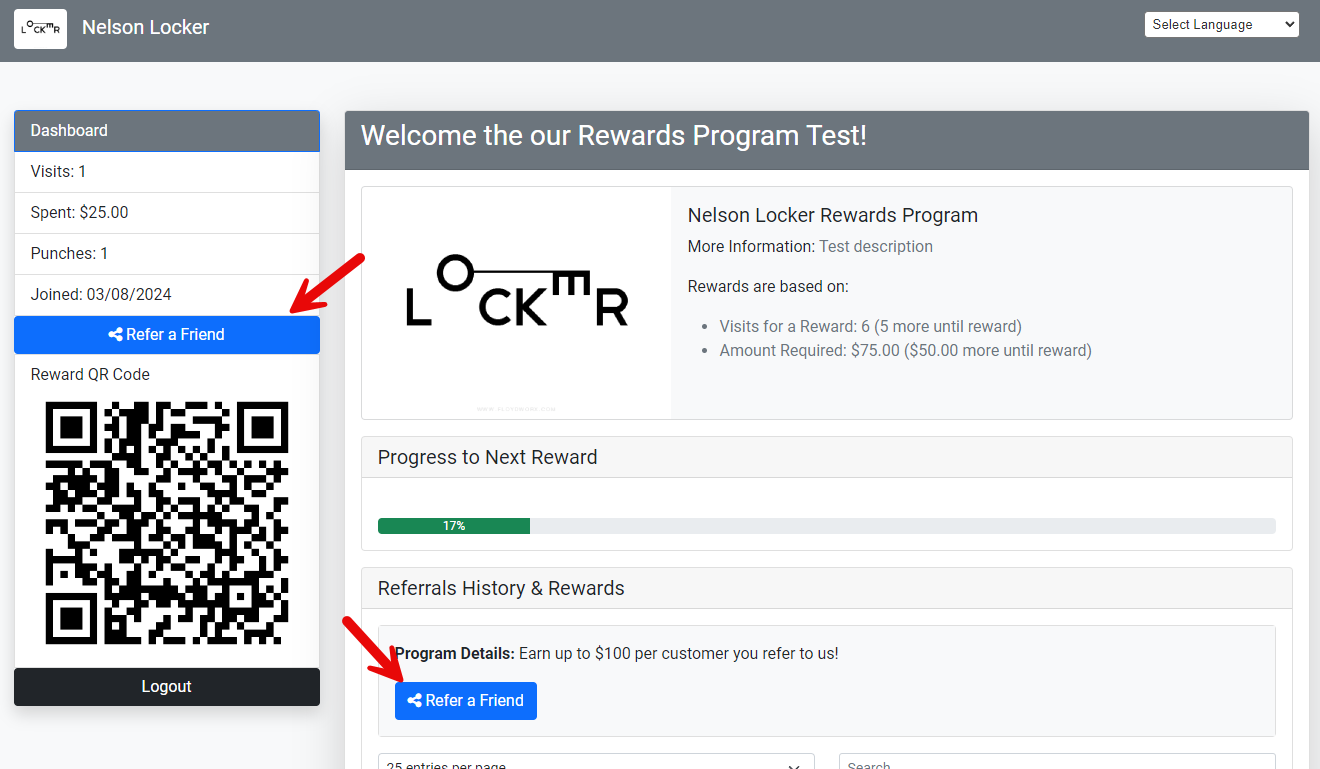
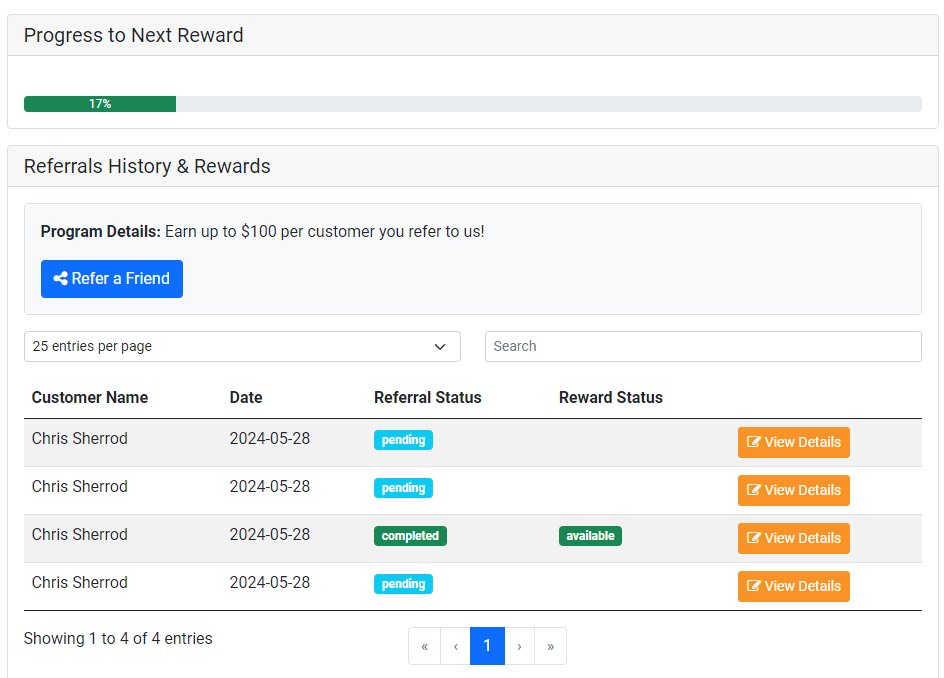
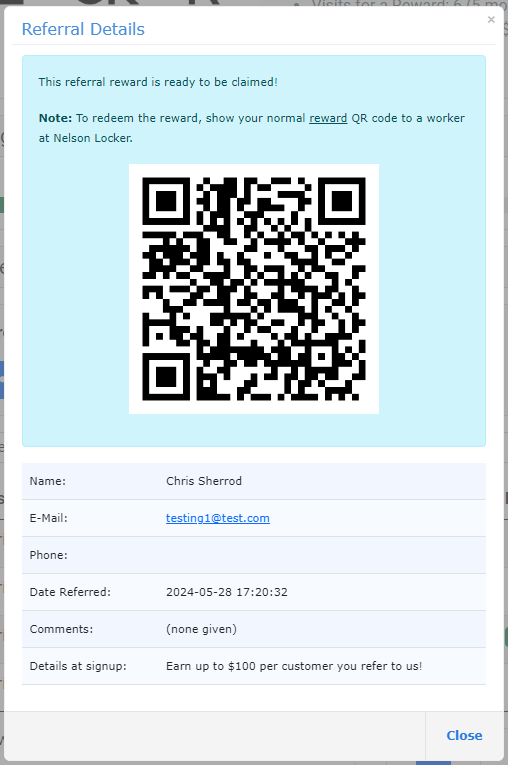
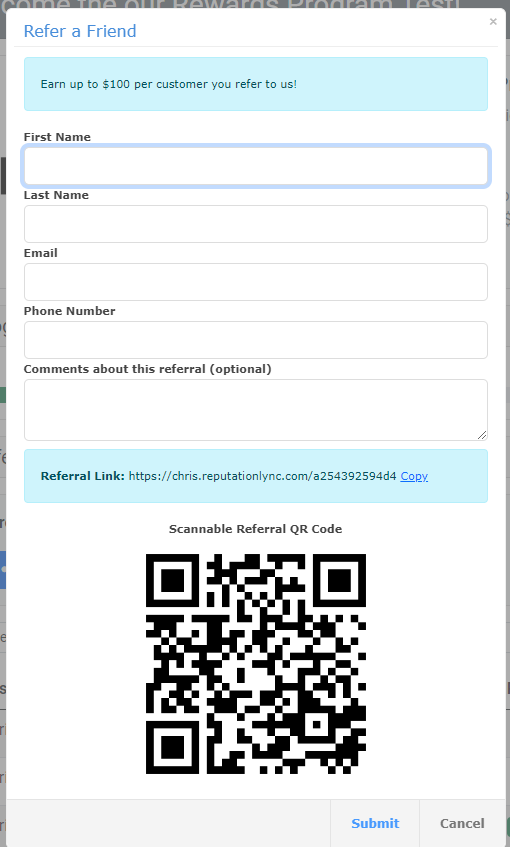
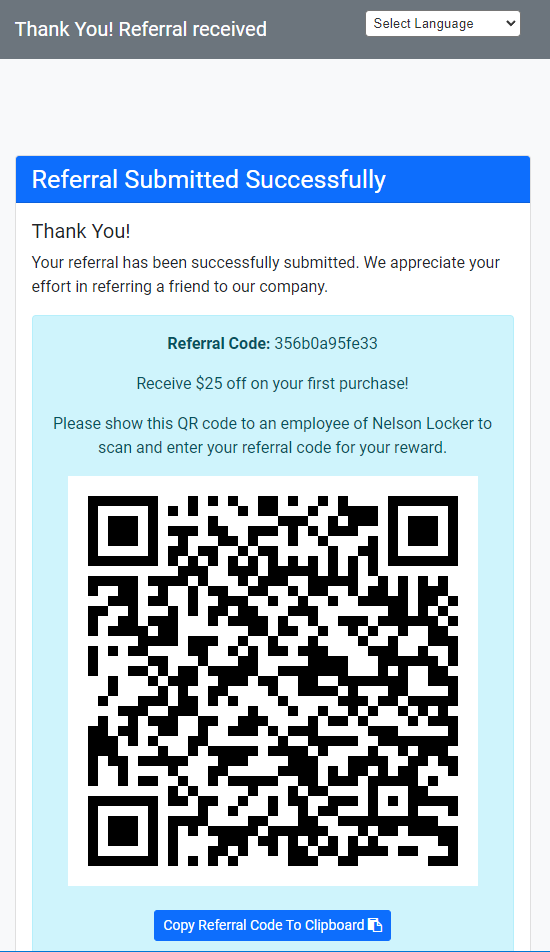
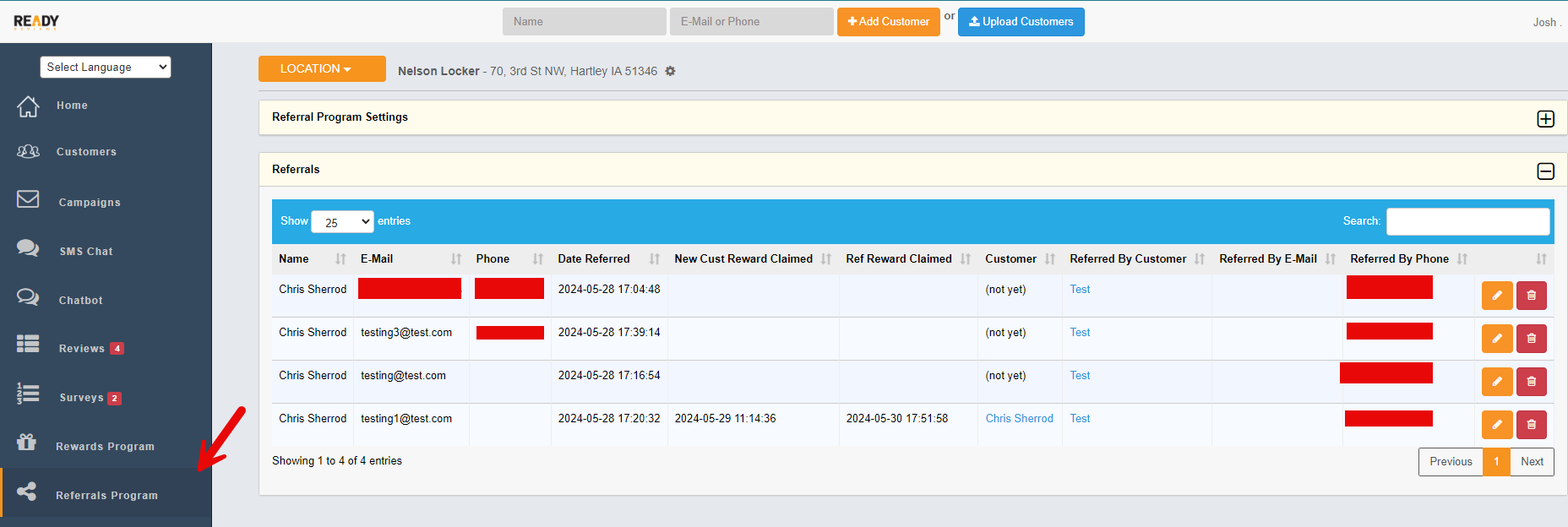
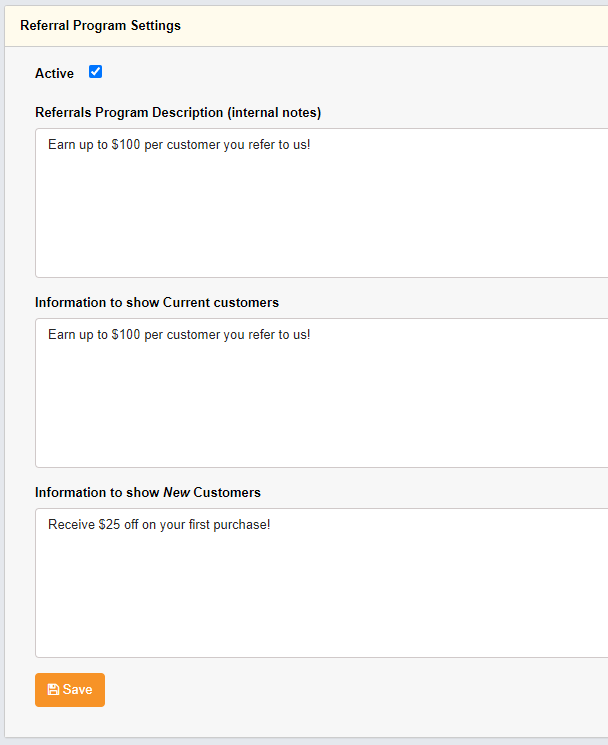
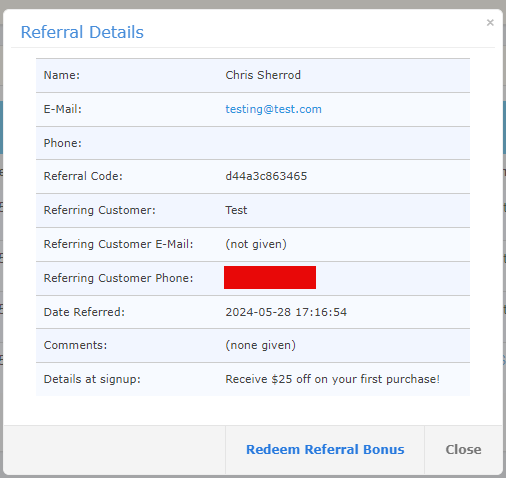
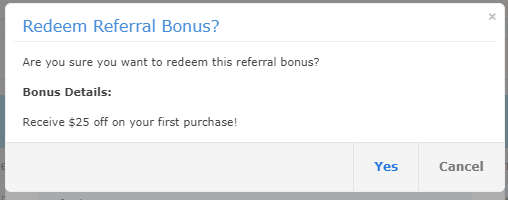
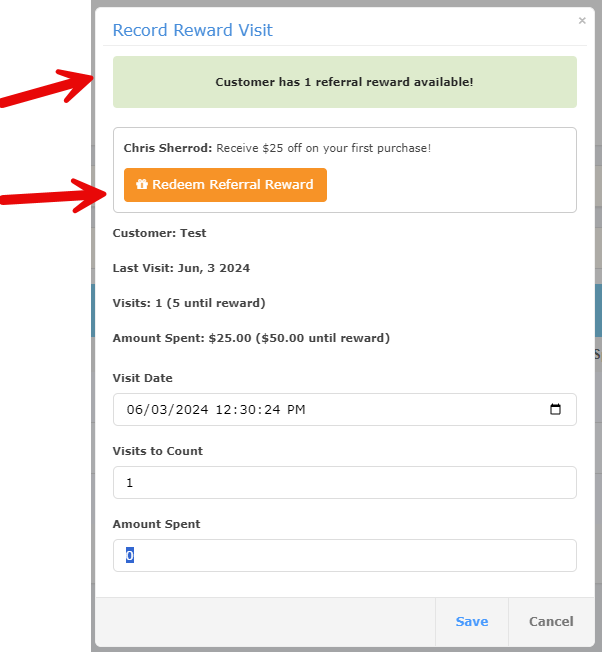
1. Individual User QR Code Tally count shows in the back office settings area
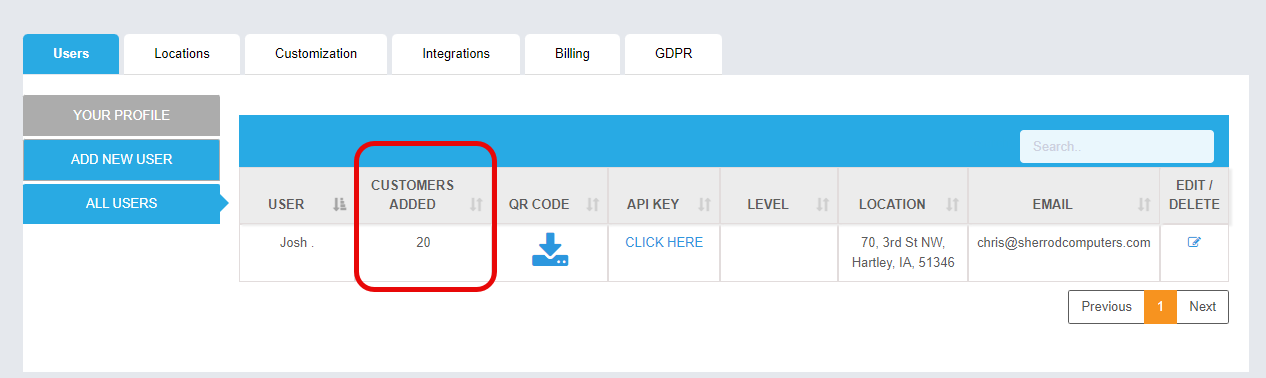
2. SMS Notification for Completed Reviews in the User Back office -> settings -> customization -> SMS settings
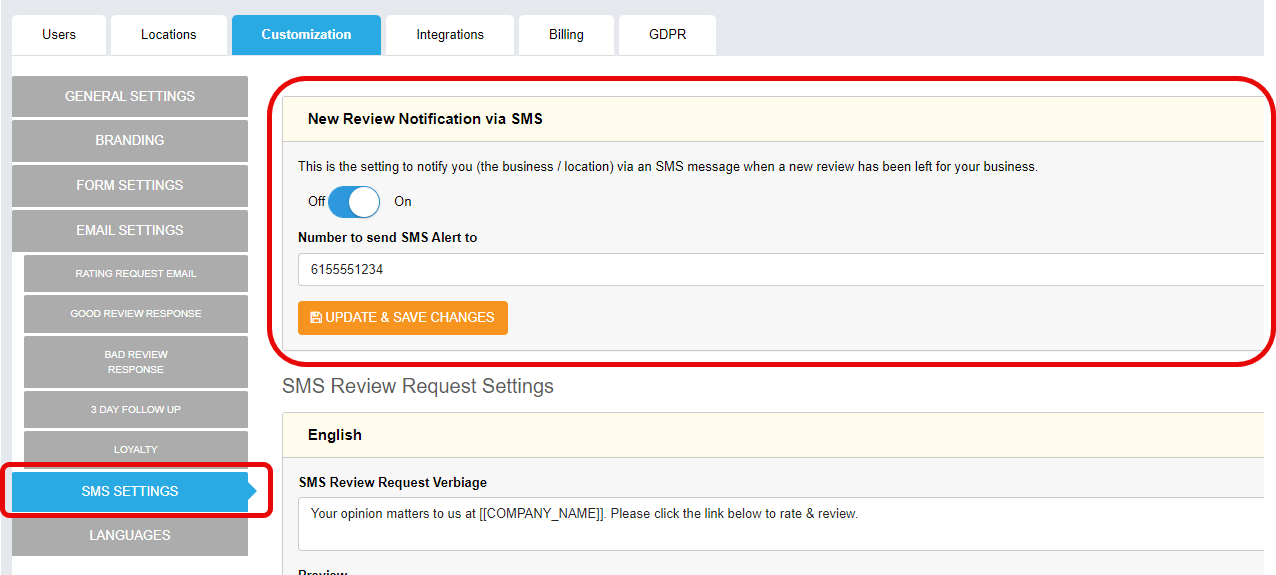
3. Business Referral Program
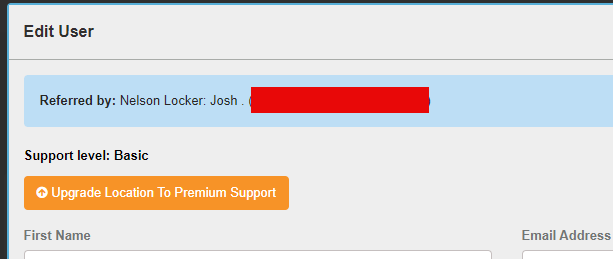
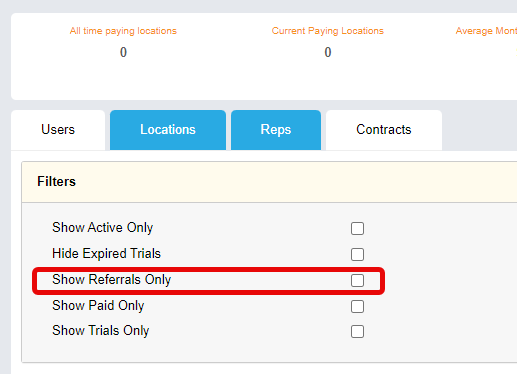
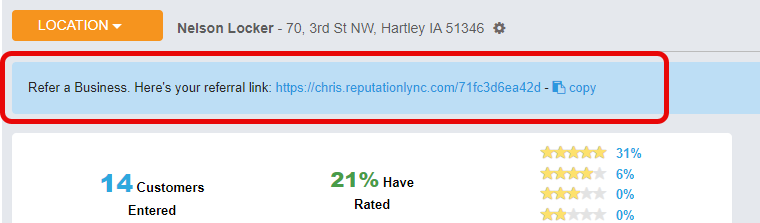
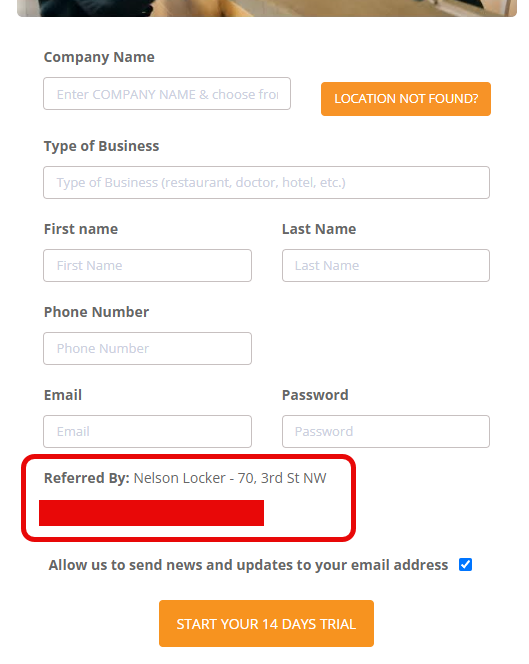
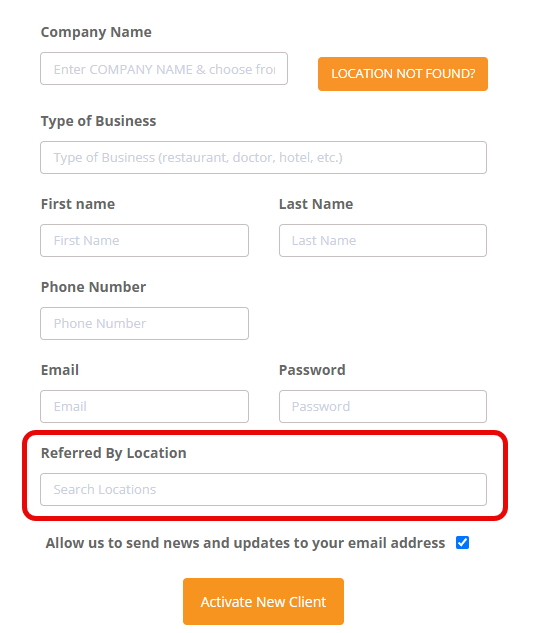
1. Bulk status change in LeadFinder
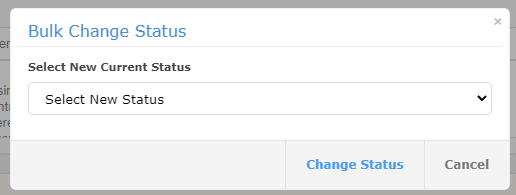
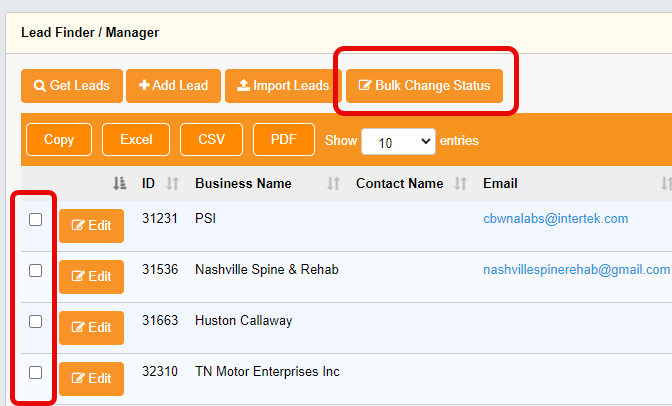
Multiple location tab corrected - When a person opens up multiple location tabs on their computer, the information saved for one location would spill over to the previous tabs. There's a code now so that the current location being worked on will not spill to locations that were not meant to share data.
1. Businesses under contract cannot delete payment methods or close account
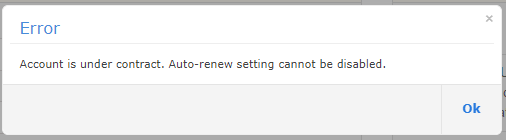
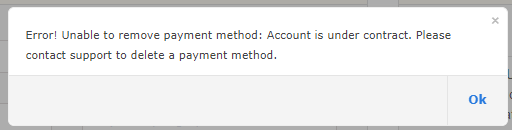
2. Added subscription options to Contracts
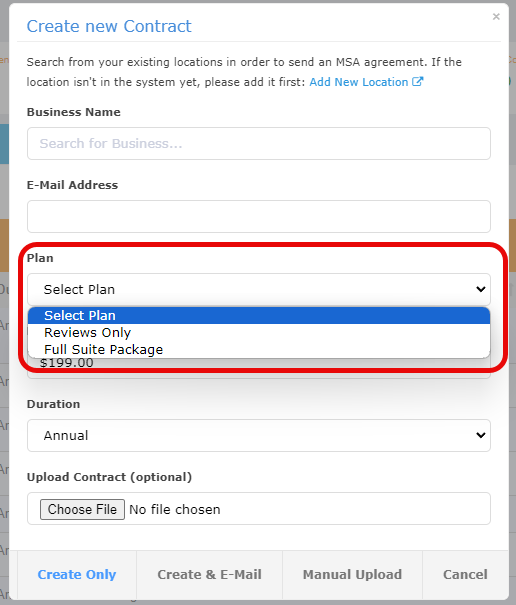
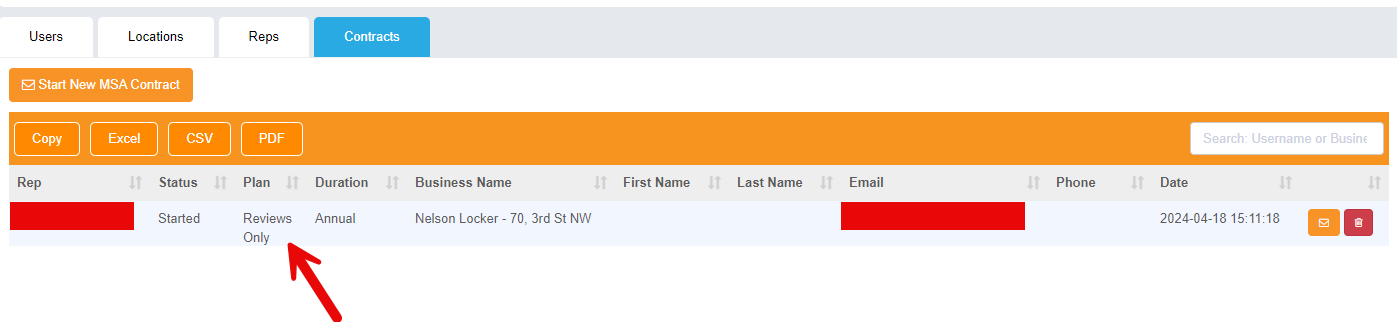
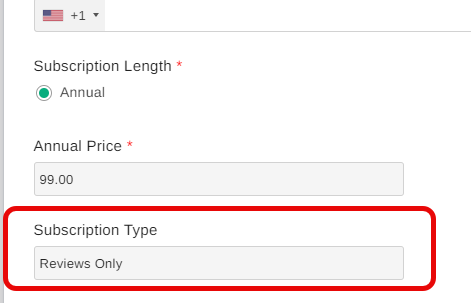
3. Added subscription selector for business signup links/QR codes