1. Reps can now use our new Google My Business report to check on GMB profile links for their locations. This report will help you quickly identify if there is an issue with a GMB profile that is linked:
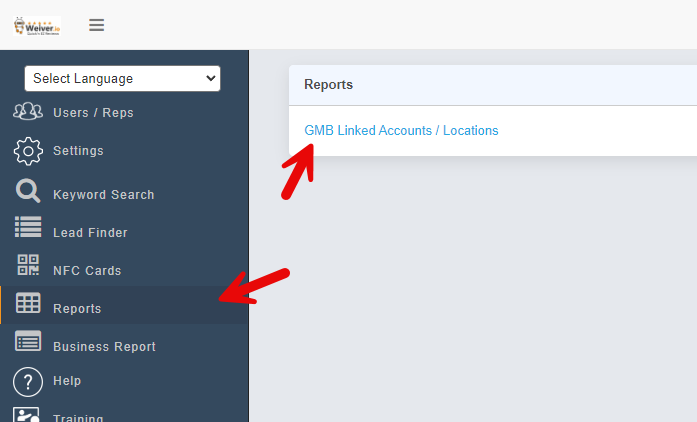
2. Updated loyalty rewards sign-up flyer and custom flyer to auto-fit the business logo so that it doesn't get cut off from the page when downloading or printing the page.
3. For reviews where no comment has been made, but a review was left on Google, a business can now respond to a review with no comments through our system on their reviews page. The business just clicks "respond" and the response will be sent to Google:

4. Updated the Ignored Sites pop-up to allow changing multiple at once. Before this update, each time a selection was changed on the ‘ignore sites’ popup, the page would reload. This update allows multiple changes at once and the updates apply all at once when the ‘Save' button is clicked:
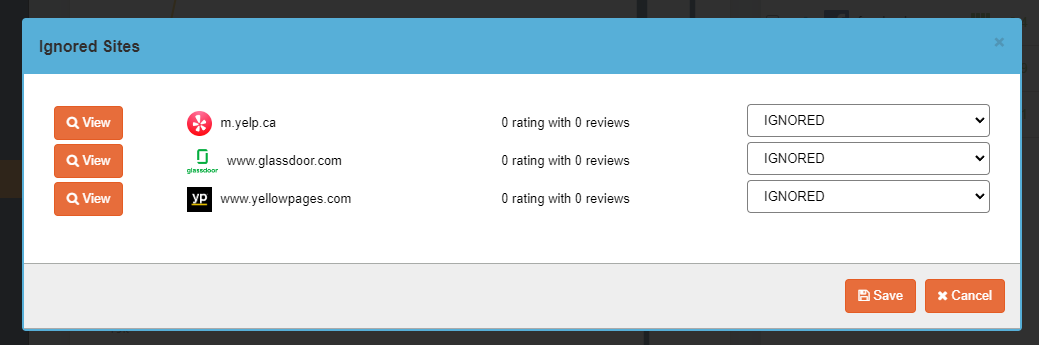
5. Updated the business report so that the last column does not get cut off from the page when downloading or printing the report.
6. Updated all custom responses in the settings for businesses to display "we" rather than "I". These changes were made to the following settings:
Settings>Email Settings>Good Review Response:
We just wanted to personally thank you for taking the time to rate and review your last experience with us! We take customer satisfaction and reviews very seriously and strive to make every interaction as good as your last one.
Settings>Email Settings>Bad Review Response:
We just wanted to personally thank you for taking the time to rate and review your last experience with us and sincerely apologize for it not being a positive experience. We take your feedback very seriously and will do everything we can to better our customers experience with us in the future.
Settings>Email Settings>Loyalty
We just wanted to personally thank you for your continued business and let you know it is great customers like you that keep us going every day!