1. For VARs and/or reps who create business reports, you can now mark any competitors in the listing as deleted if you feel they are not appropriate competitors to include in the list. NOTE: This can only be done by the original person who initially created the report.
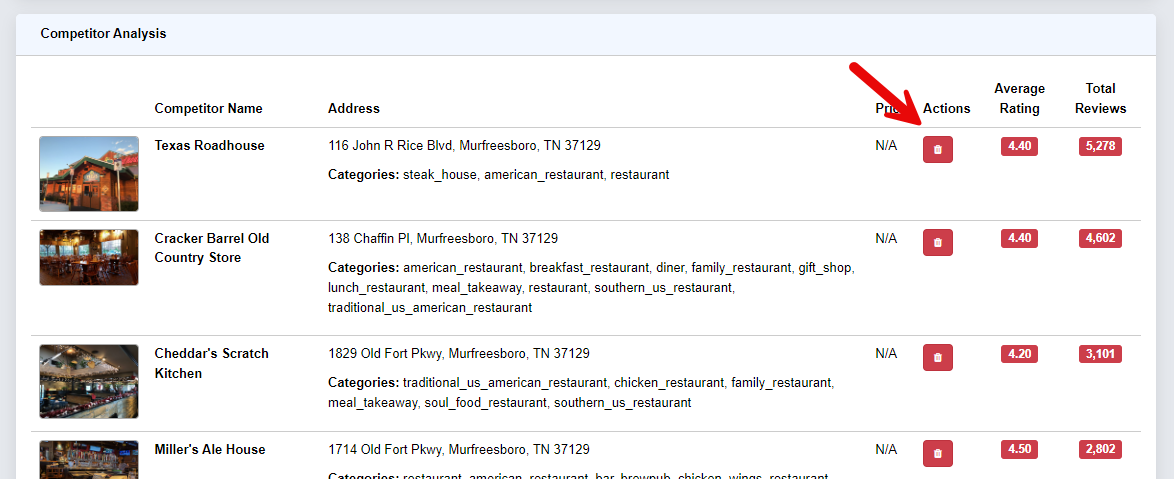
2. Businesses can enable SMS follow-ups for reviews, similar to how they can for email requests. Businesses can also set up SMS responses for review requests that are sent via SMS. These are in the settings area of the business' back office.
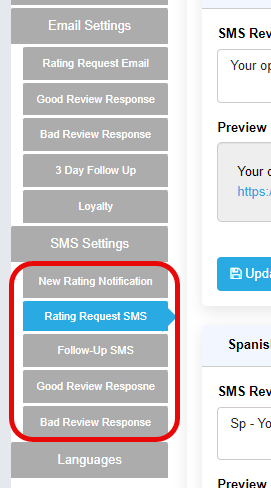
3. Businesses can now see details of any integration points they have configured through Zapier in their back office. If a sync is active with Zapier to integrate/pull information, the back office will show sync data that helps troubleshoot if there is an issue with a Zapier integration.
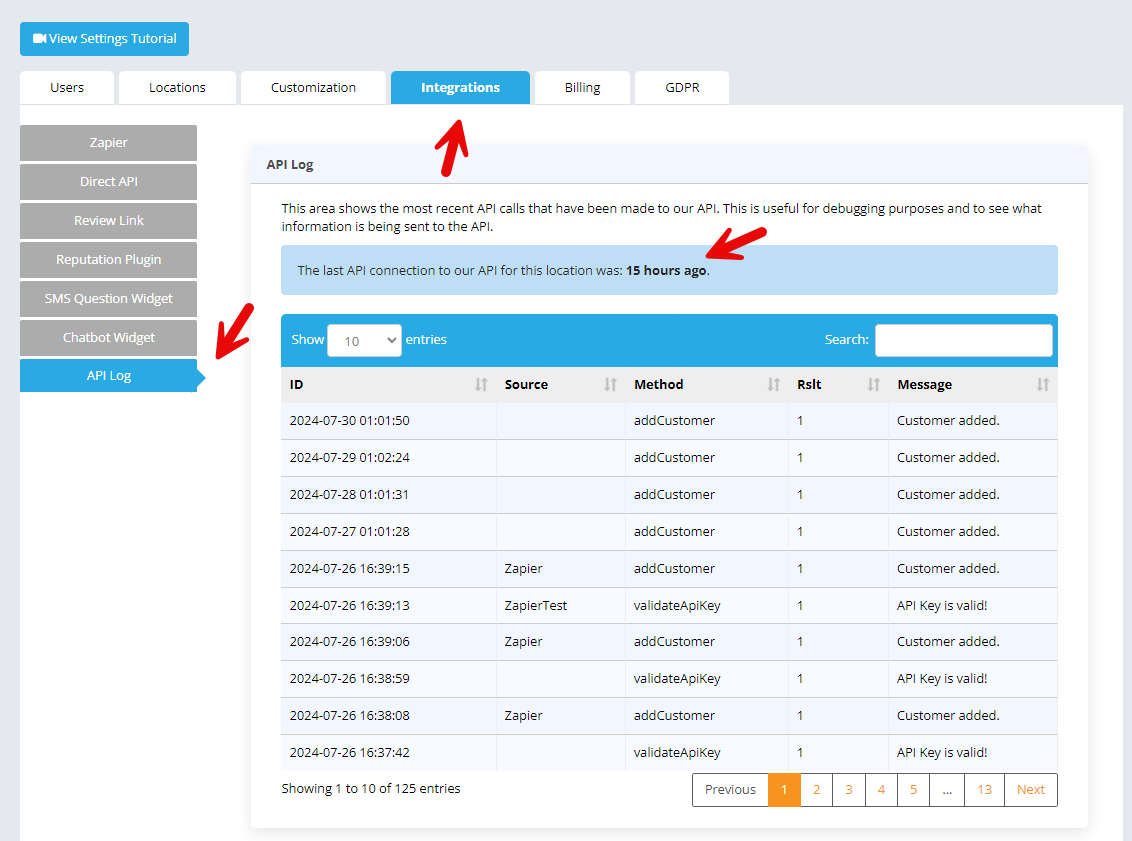
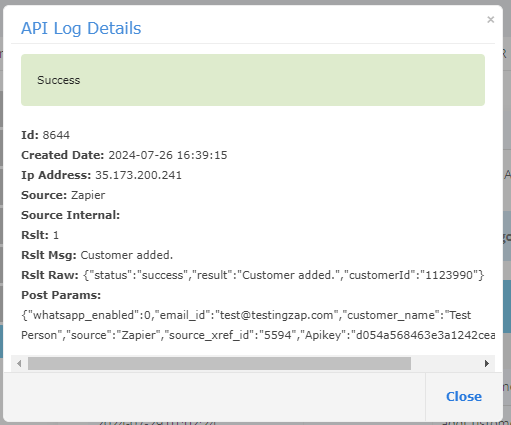
4. Updated some additional styling options on the back office to modernize the user interface.
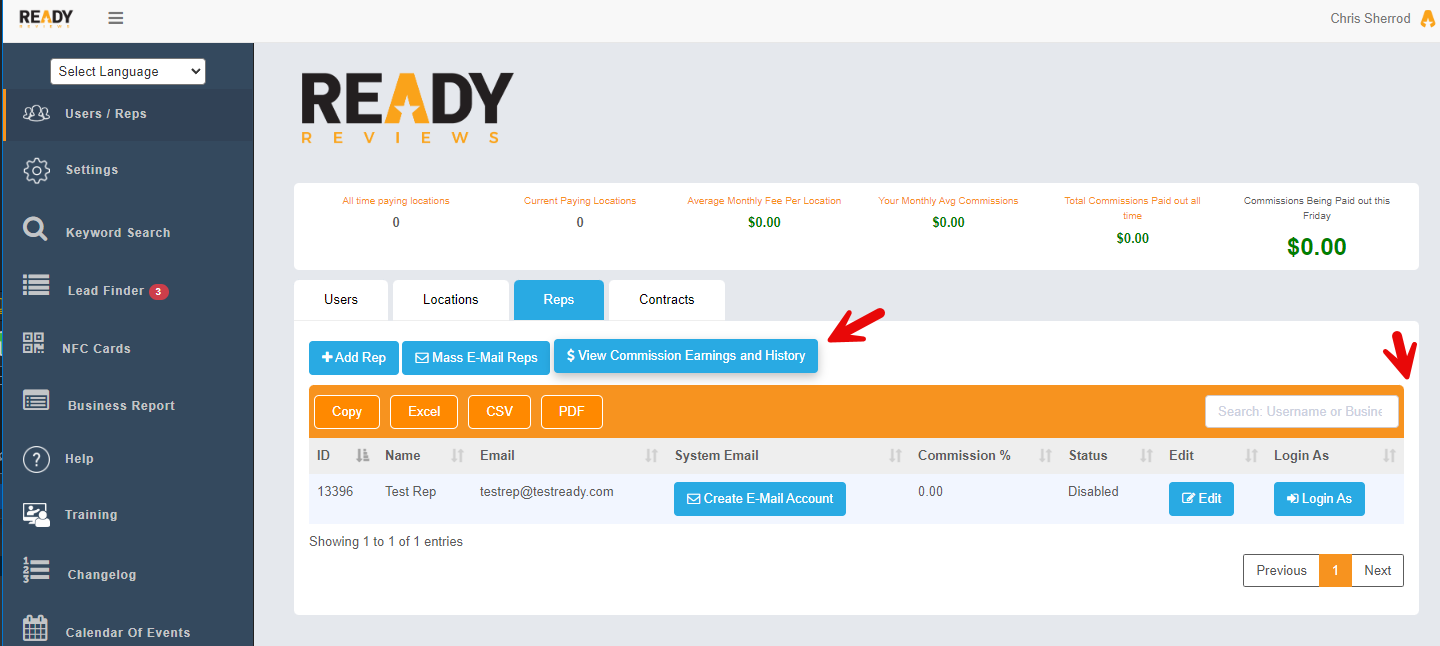
5. We updated the business report for original partners to show their branding on the report if they are using their own branding and logos. We also updated some additional minor requests such as updating verbiage on the review request screen for customers and enlarging the business logo on the review request screen as well.
6. Updated the date in the customer list of a business' back office to show the most recent visit rather than the date of their first visit. This way, if a customer is entered twice but they did not leave a review, the system will show their most recent visit and allow you to send a customer request. This also helps prevent duplicate entries from being added or entries being ignored and a business owner not understanding why it is being ignored.