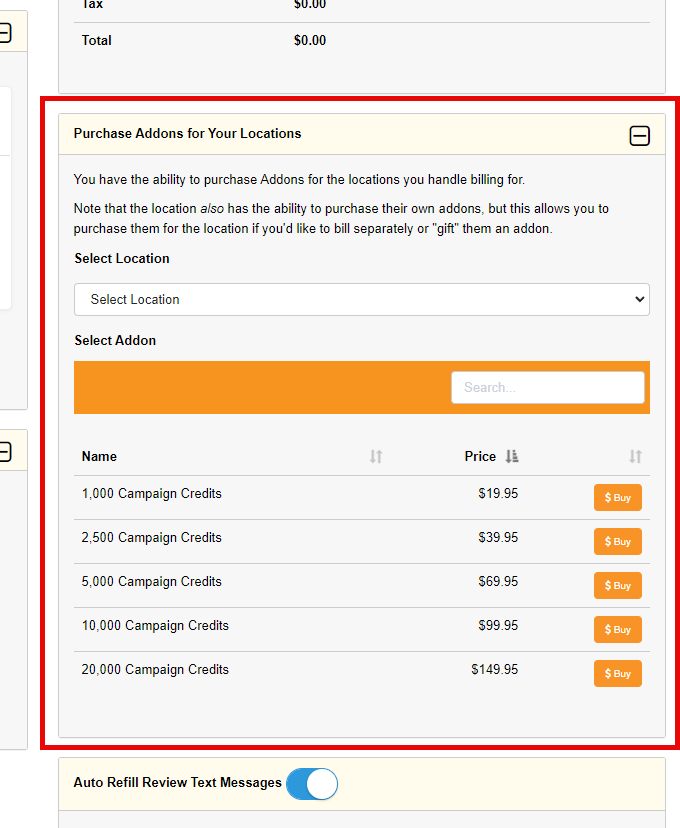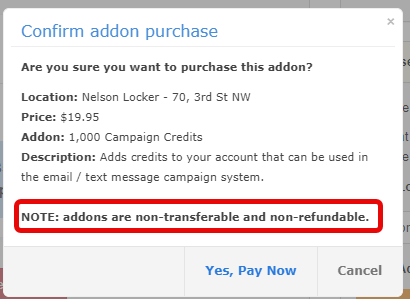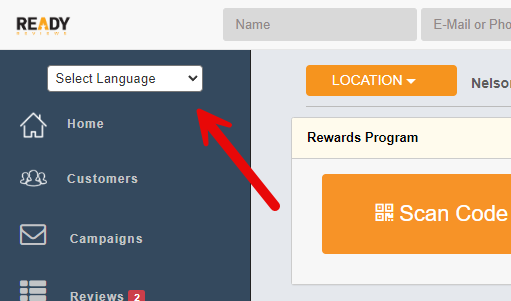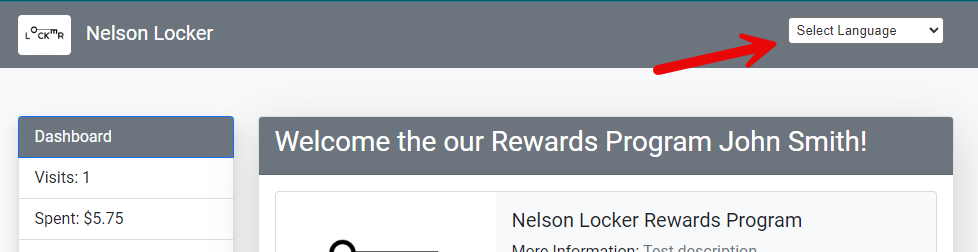1. Added ability to disable the chatbot feature
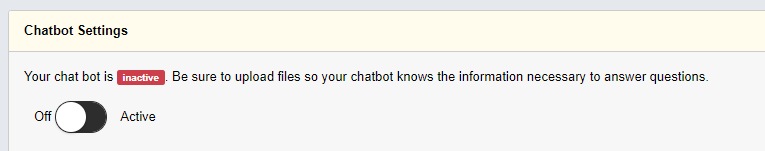
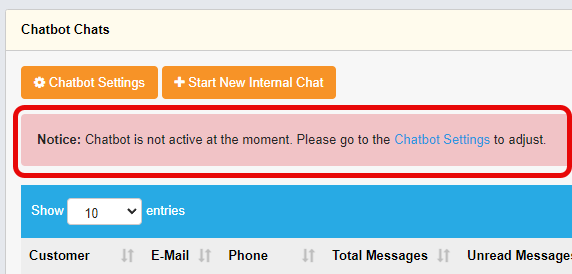
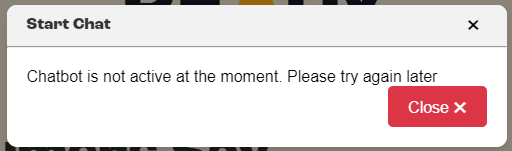
2. Added the ability for multiple locations to be billed by a single user
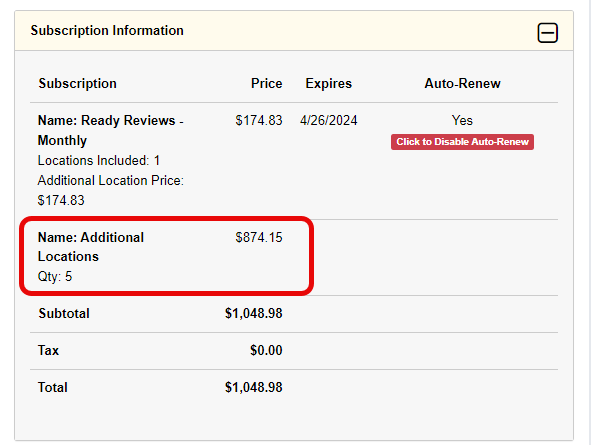
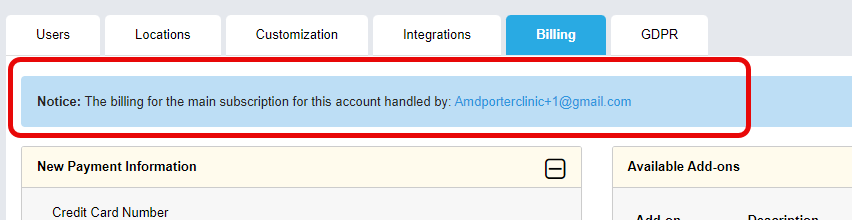
3. Added ability to move a company/location under another one
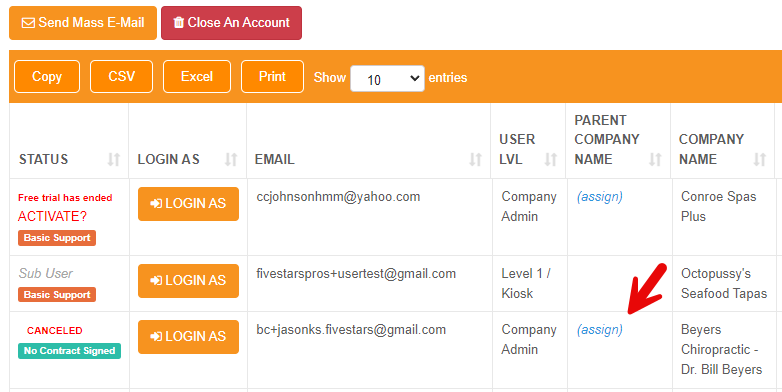
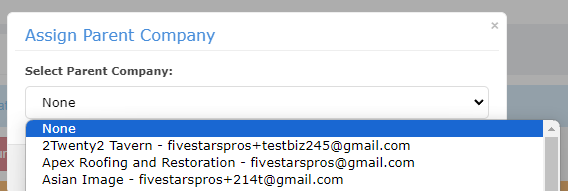
4. Created English and additional language capabilities in the user back office
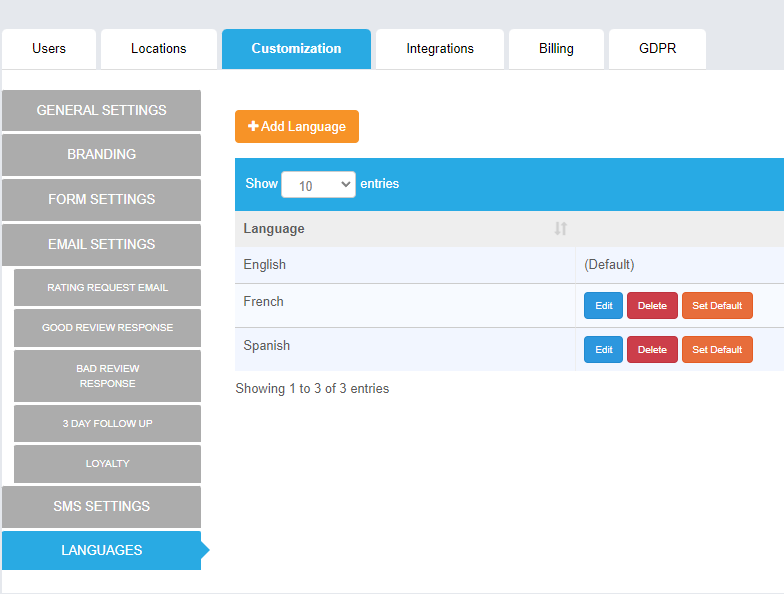
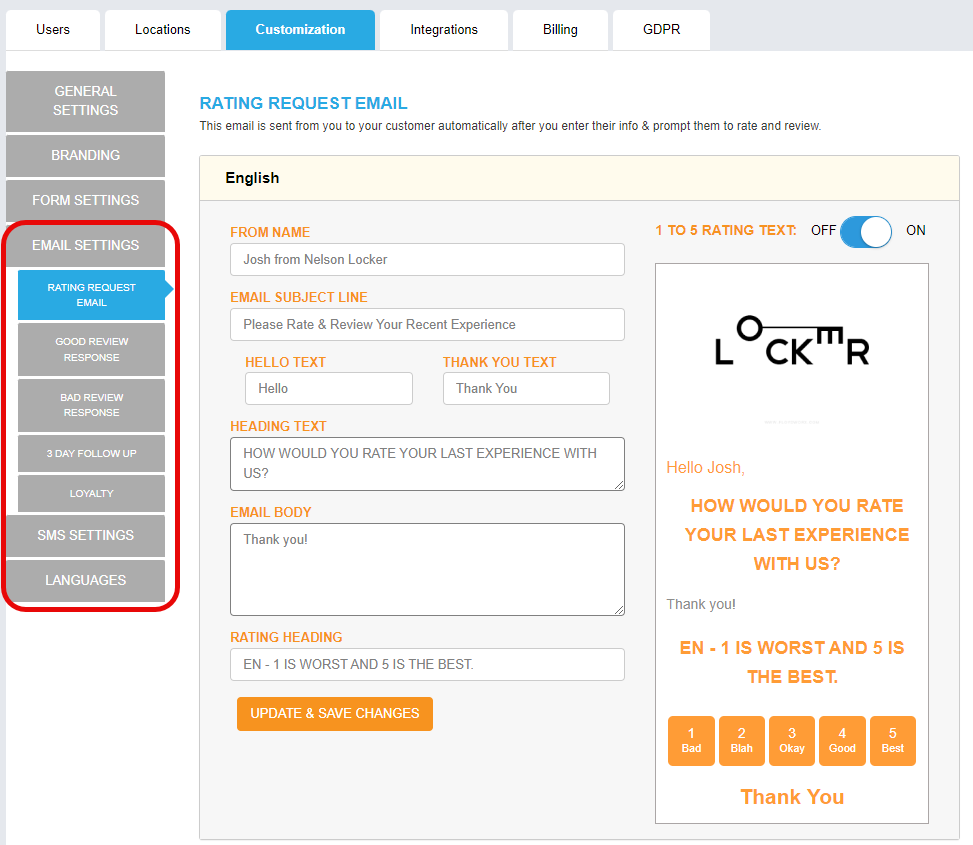
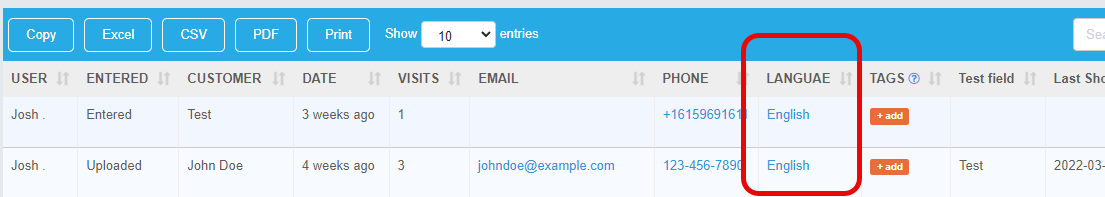
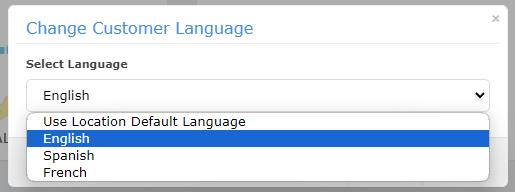
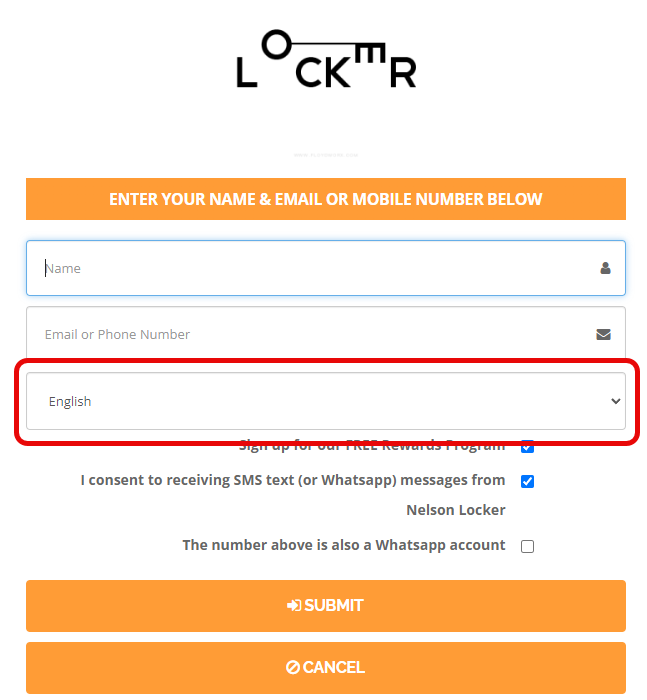
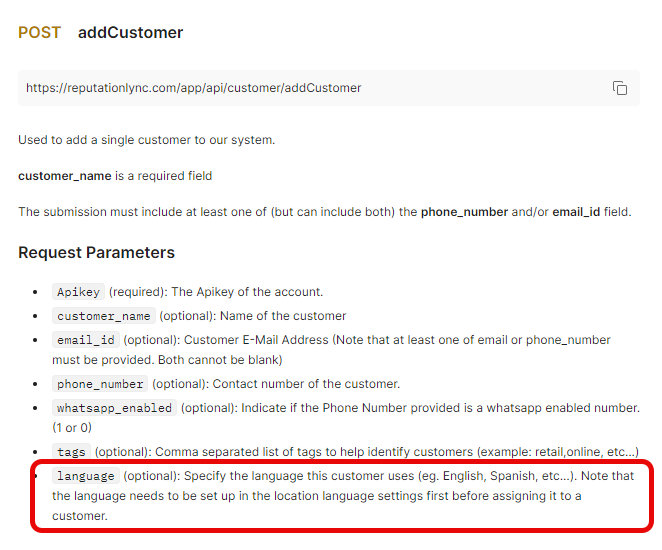
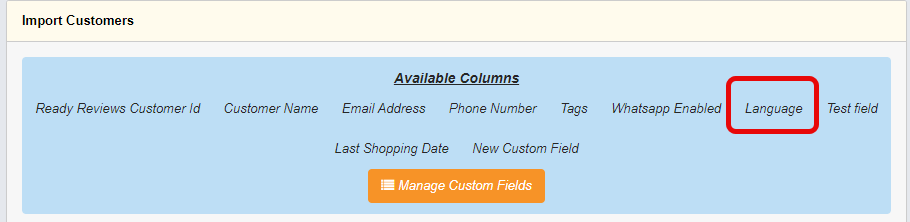
5. The Login button has been added to the locations tab in the var back office
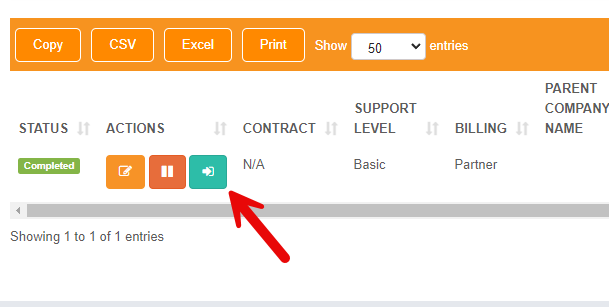
1. Updated the business video on Rep Flyers: Now the QR code on flyers will lead to this video: youtube.com/watch?v=hVN2VKiYzC...
2. Added customizable SMS verbiage for different languages
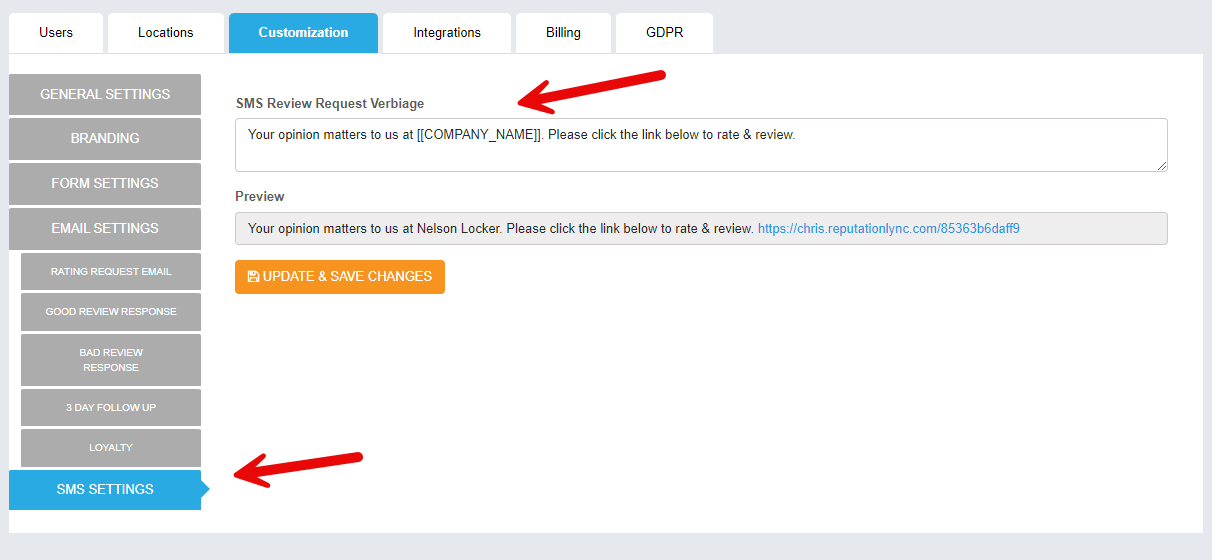
3. Added Logos to the top of Surveys
4. Created an 'Upload Contract' Button for sales reps

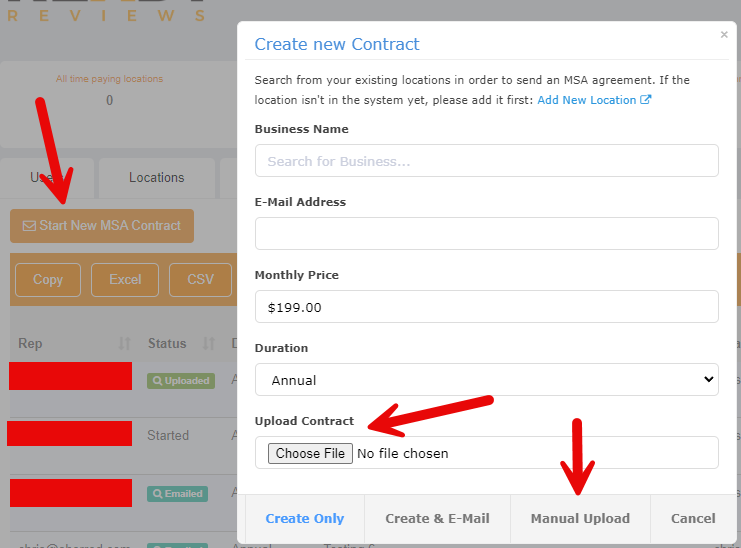
5. Added badges to show new survey submissions
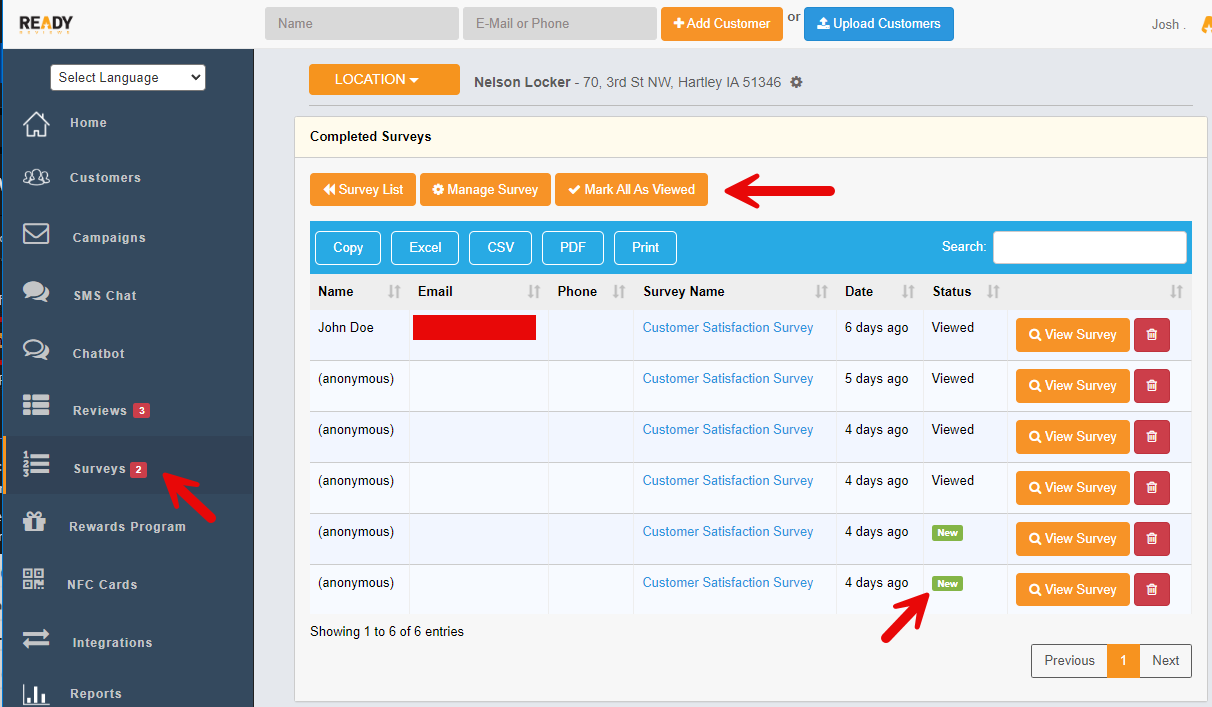
1. Created a survey module
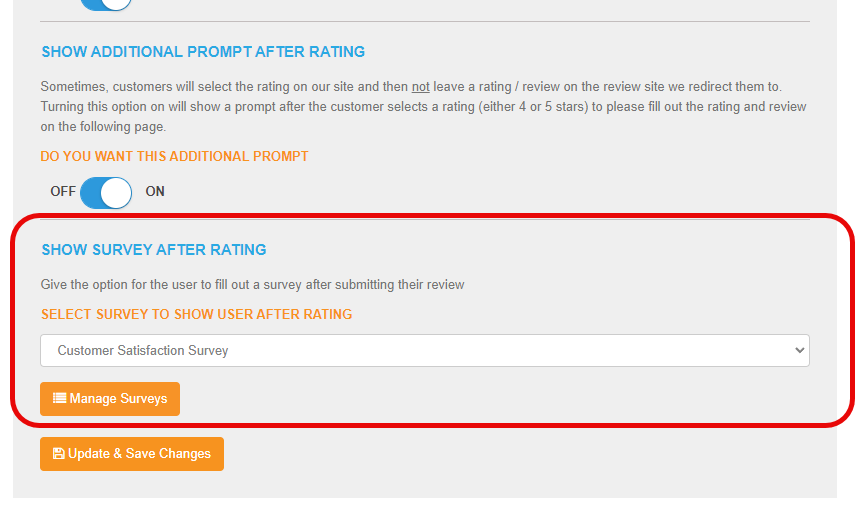
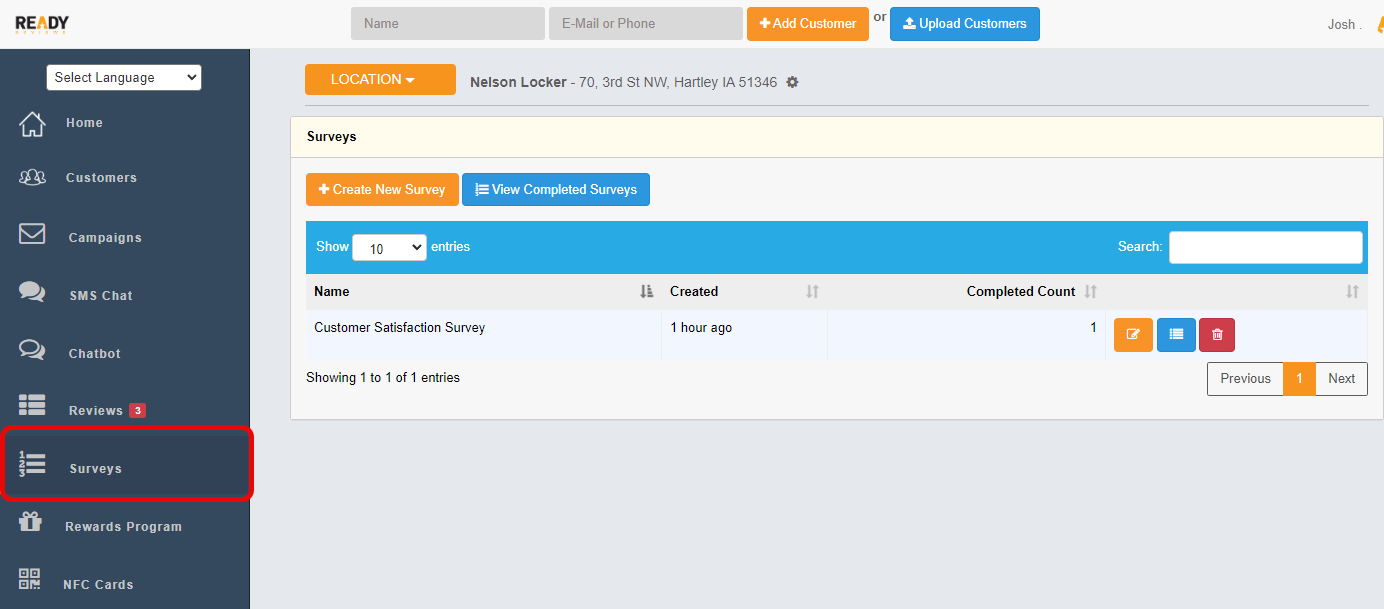
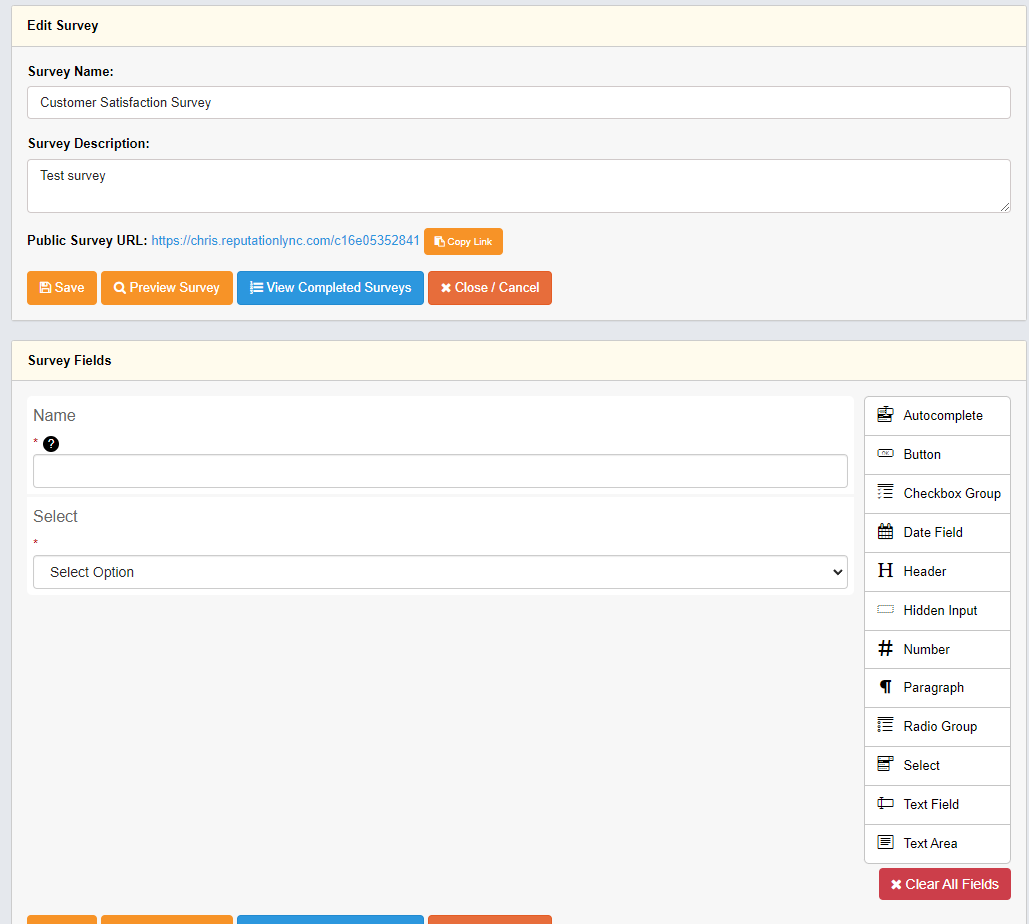
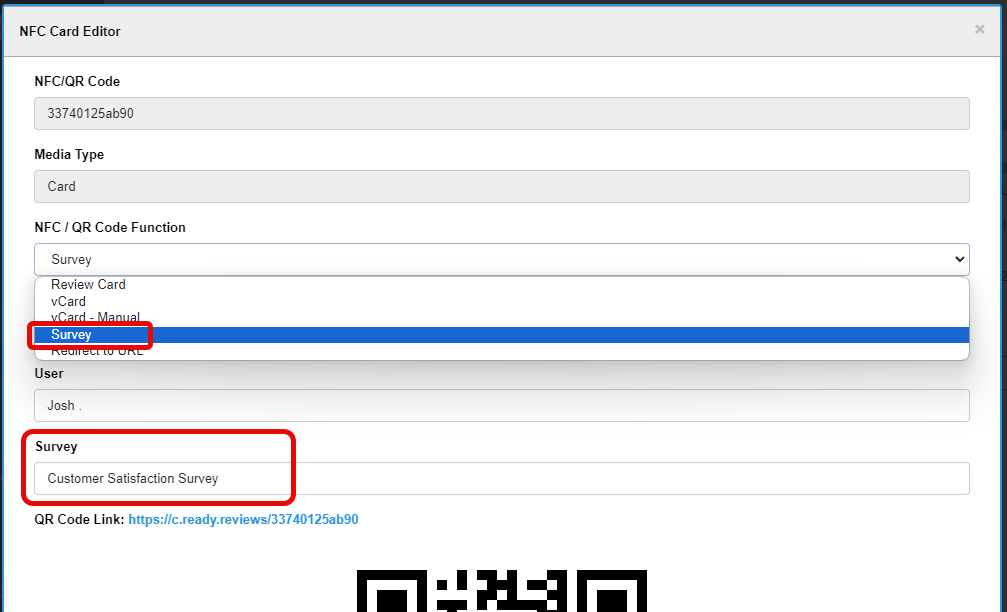
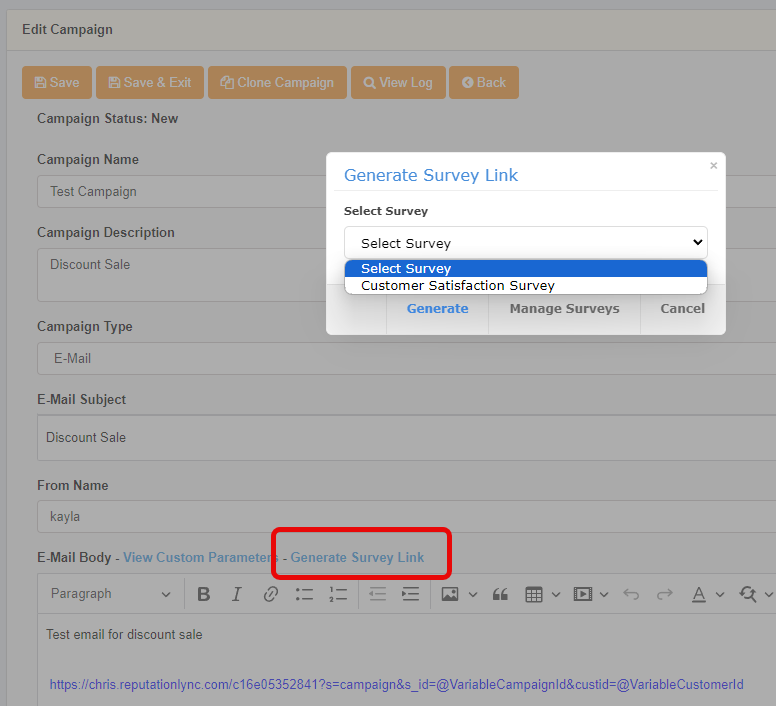
2. NFC cards now have a URL redirect function
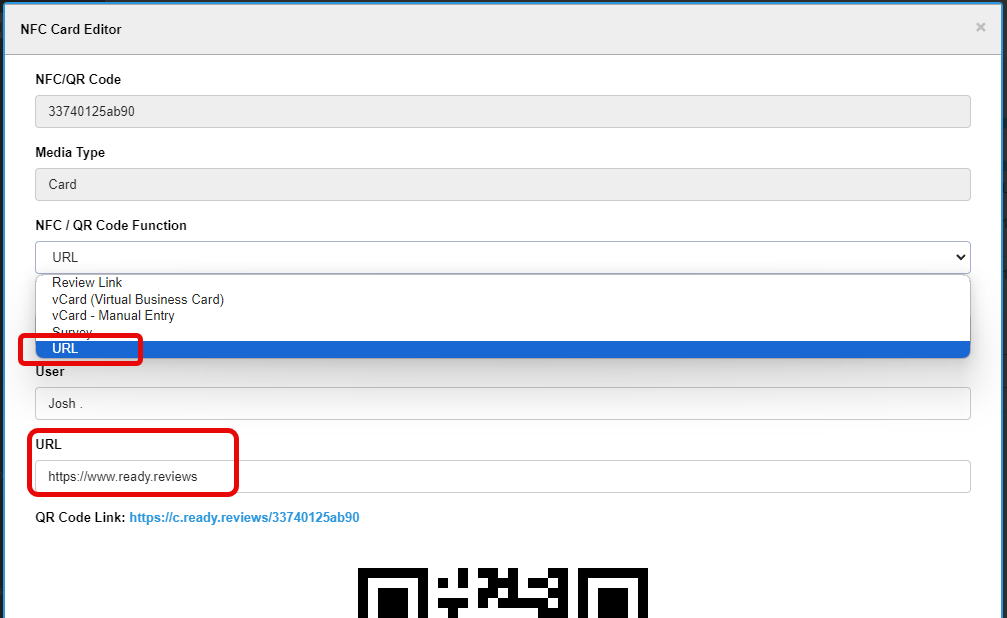
3. Added additional information to the lead finder tool by editing/adding profile URLs and info
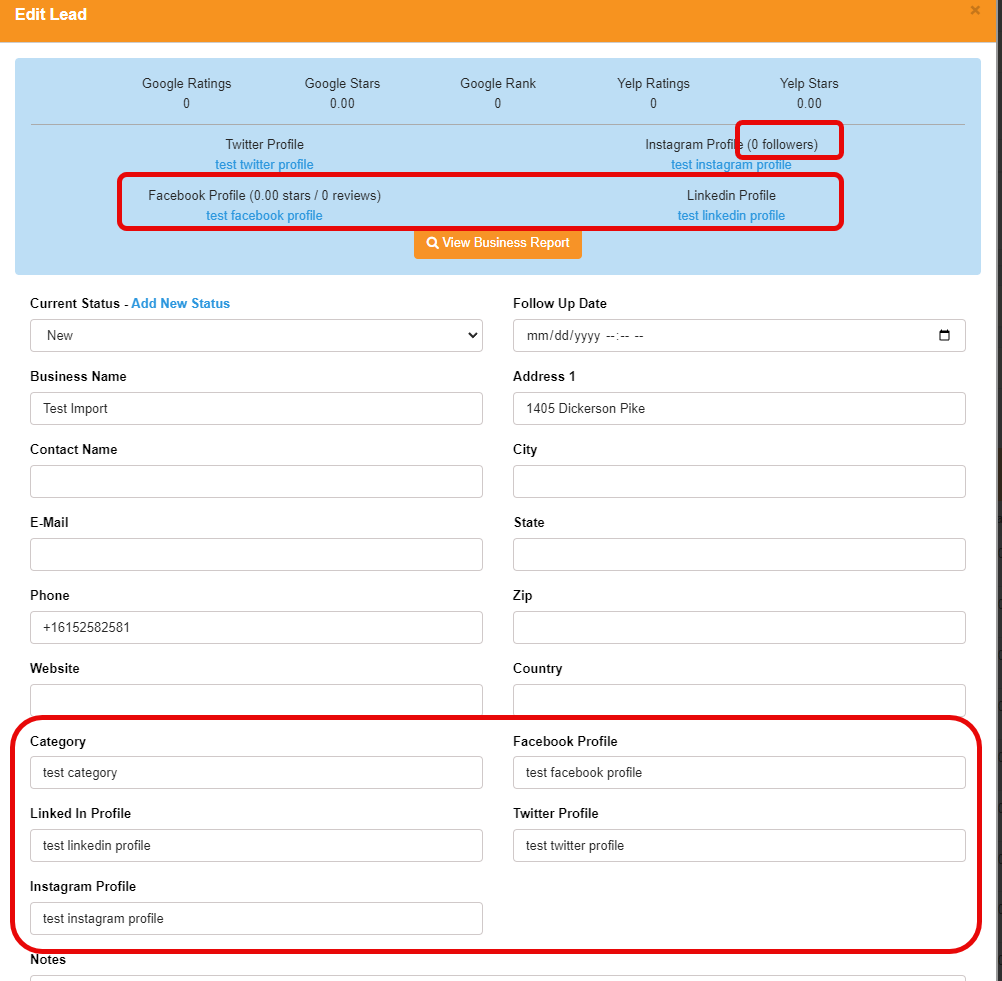
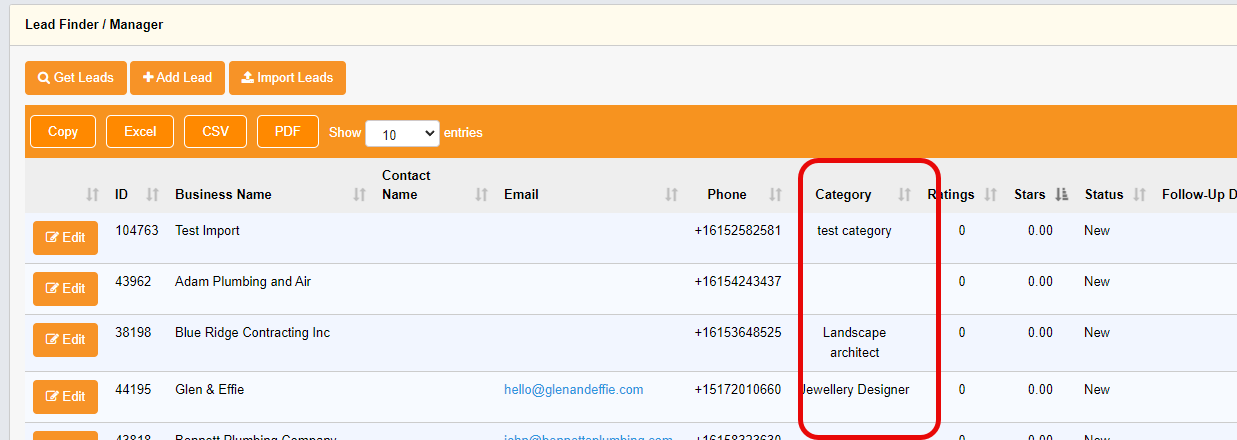
4. Mass Email Video Links are now available
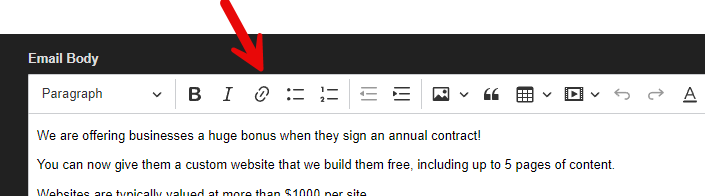
1. New Marketplace flyer located in all back office areas
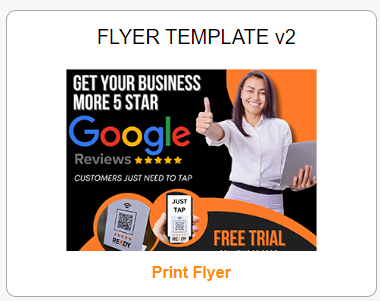
2. Chatbot email notification: Add a notification email in the chatbot settings if a user/customer requests a callback
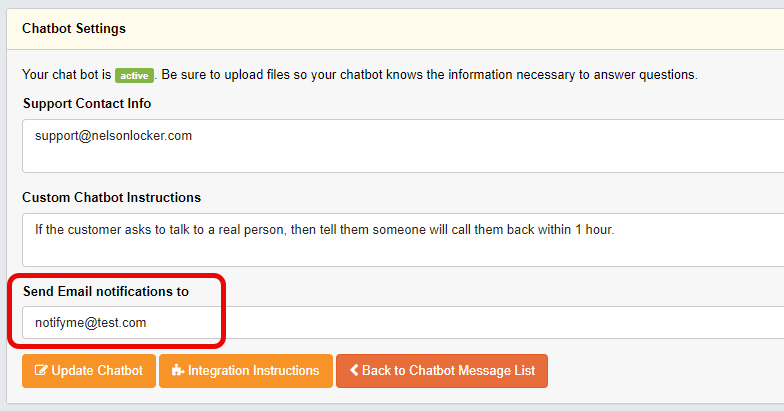
3. Able to download documents in Chatbot after they're uploaded
4. Internal sales reps now have a 5-day free trial option automatically applied to their back office capture pages
1. Added the ability for users to create custom fields for their customer list:
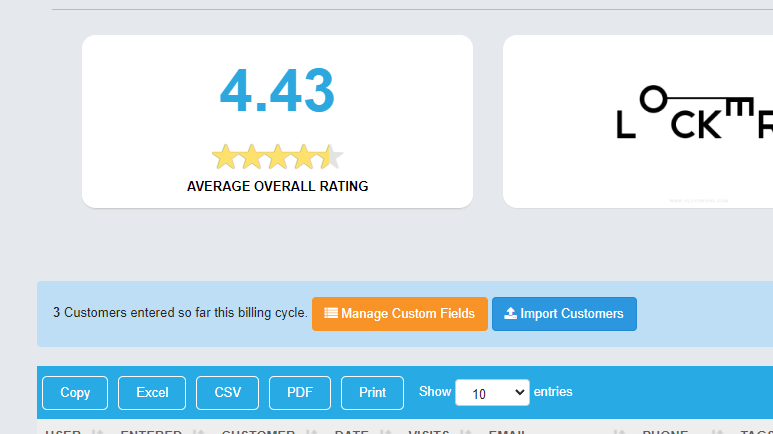
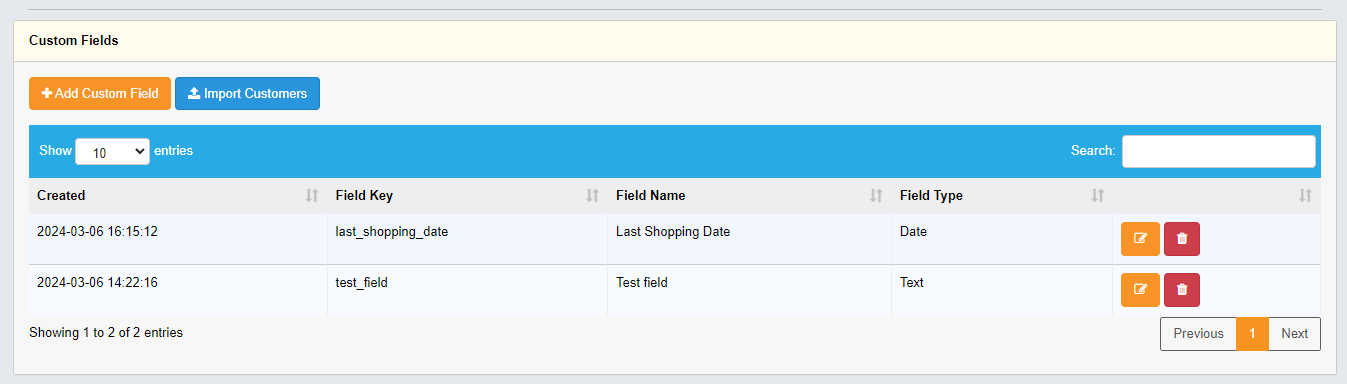
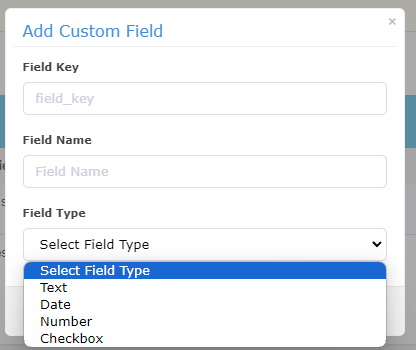
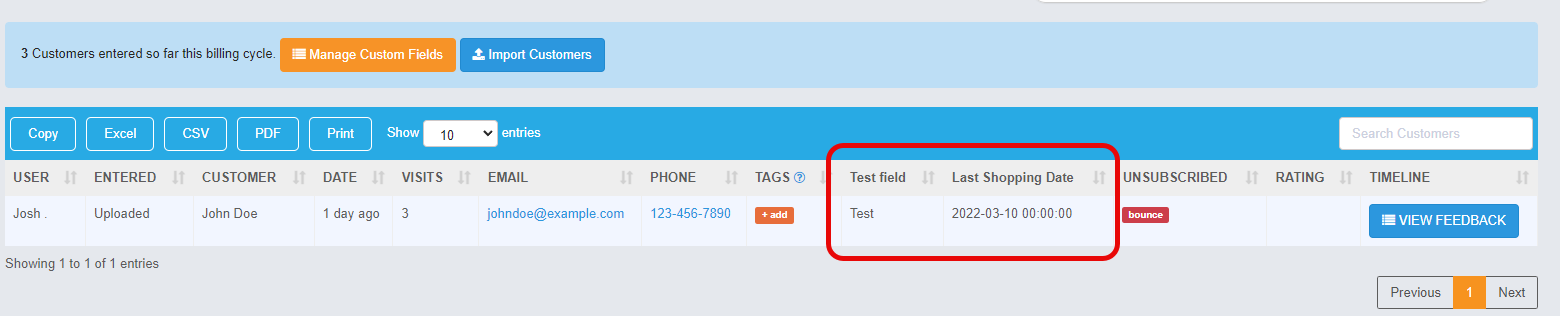
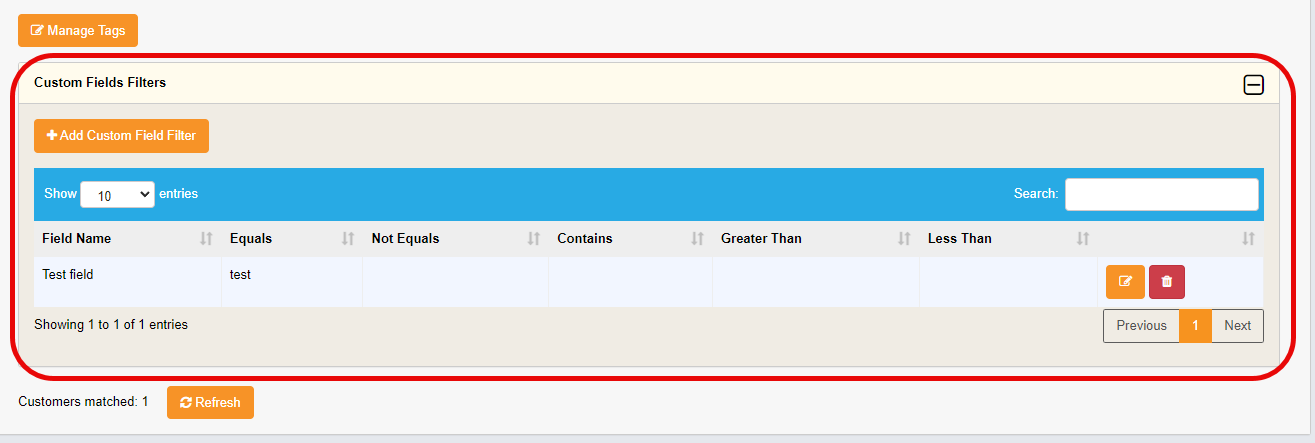
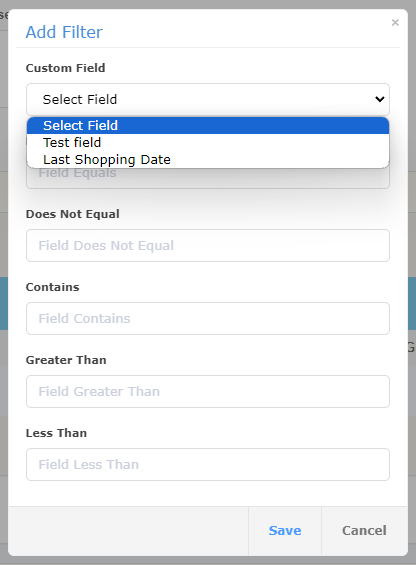
2. Created a new customer importer tool that supports the new custom fields and field mapping
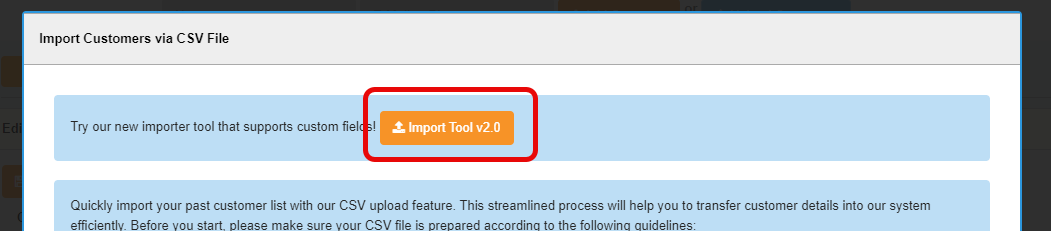
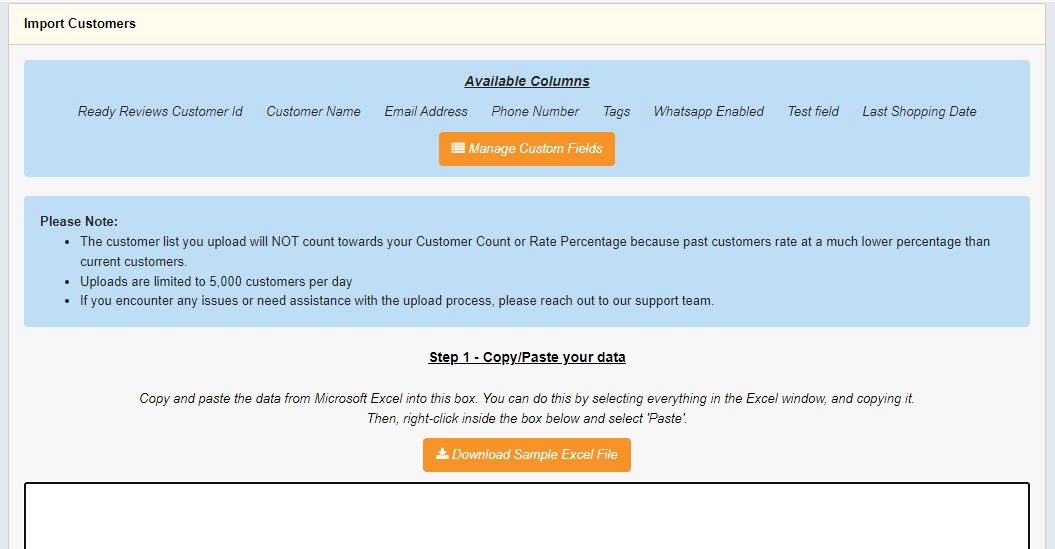
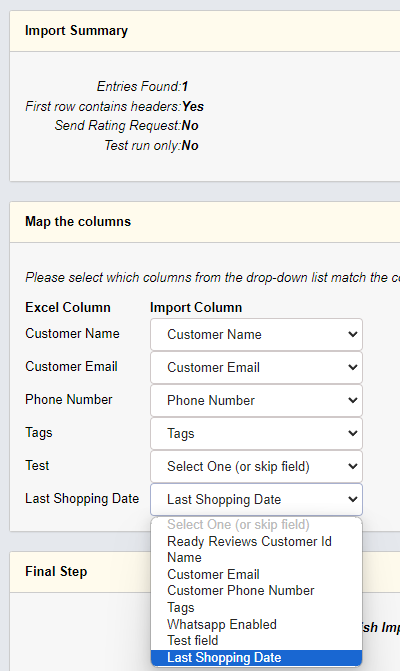
1. Download button added for keyword tools like the business report card
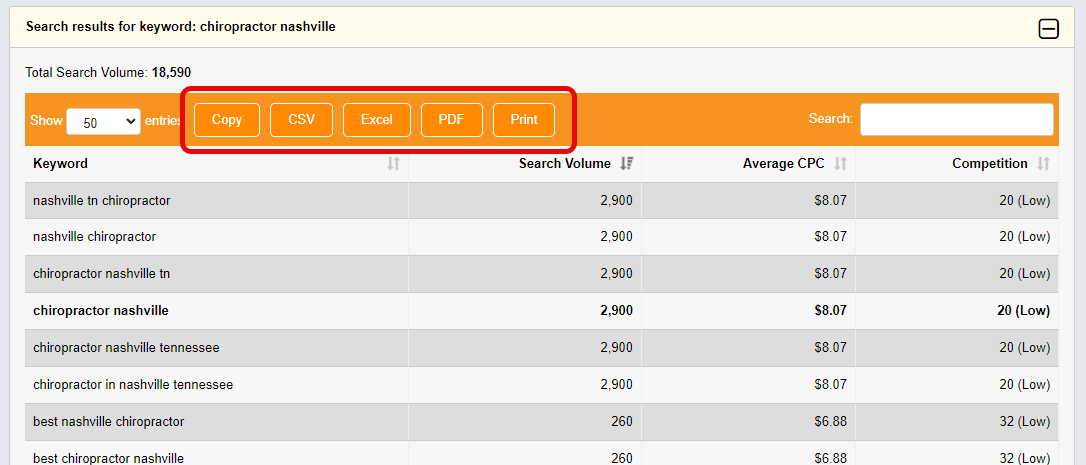
2. Chatbox feature added to user/business back office to communicate with customers using AI
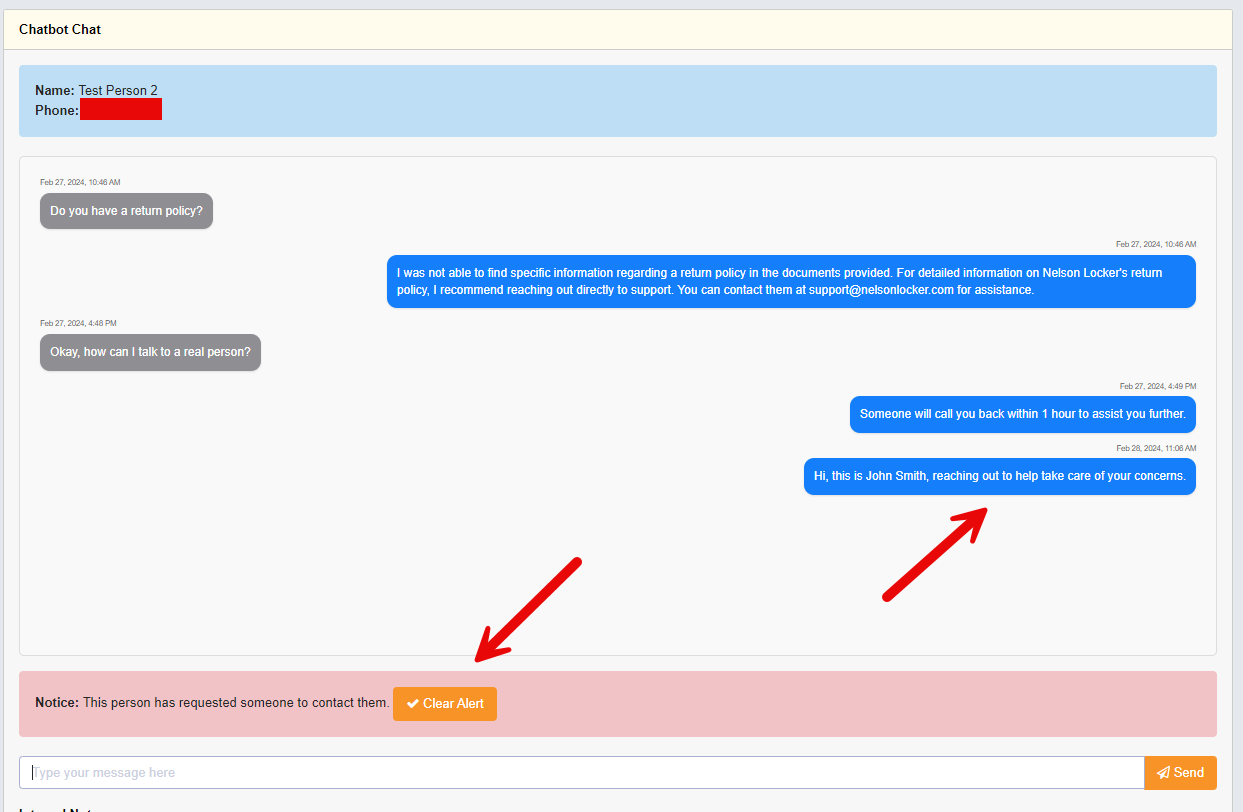
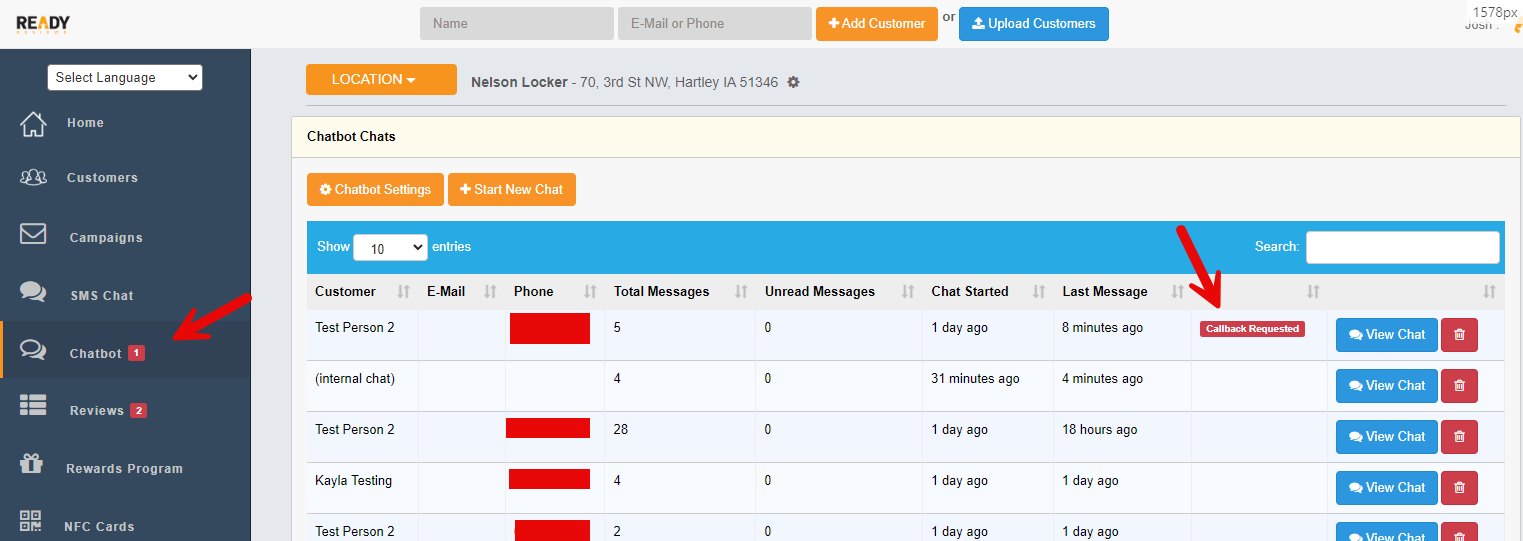
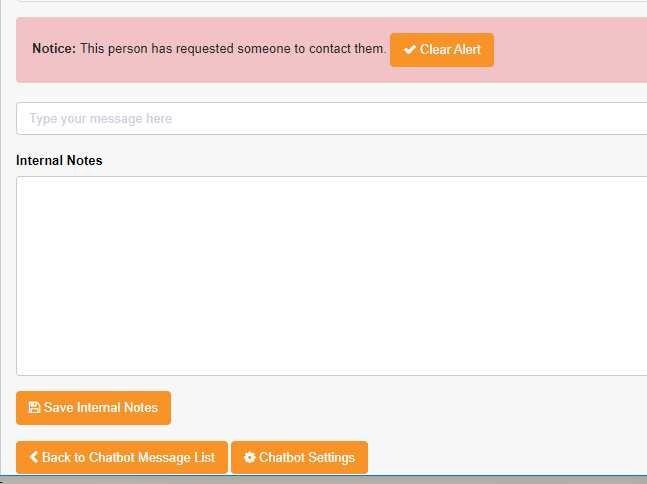
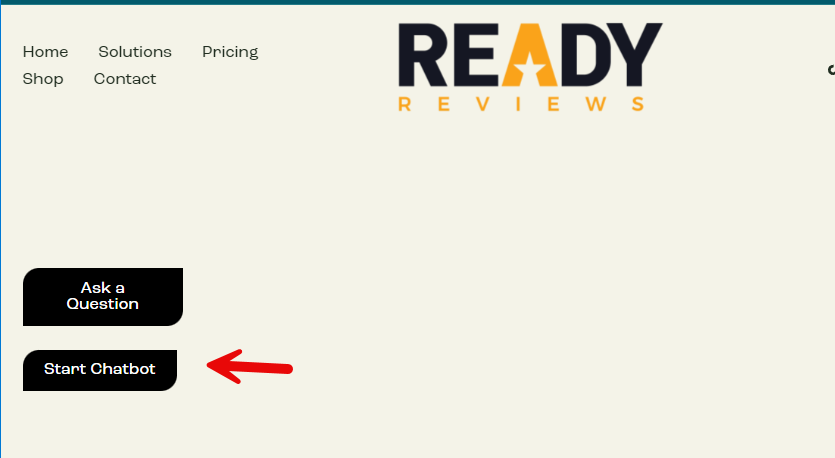
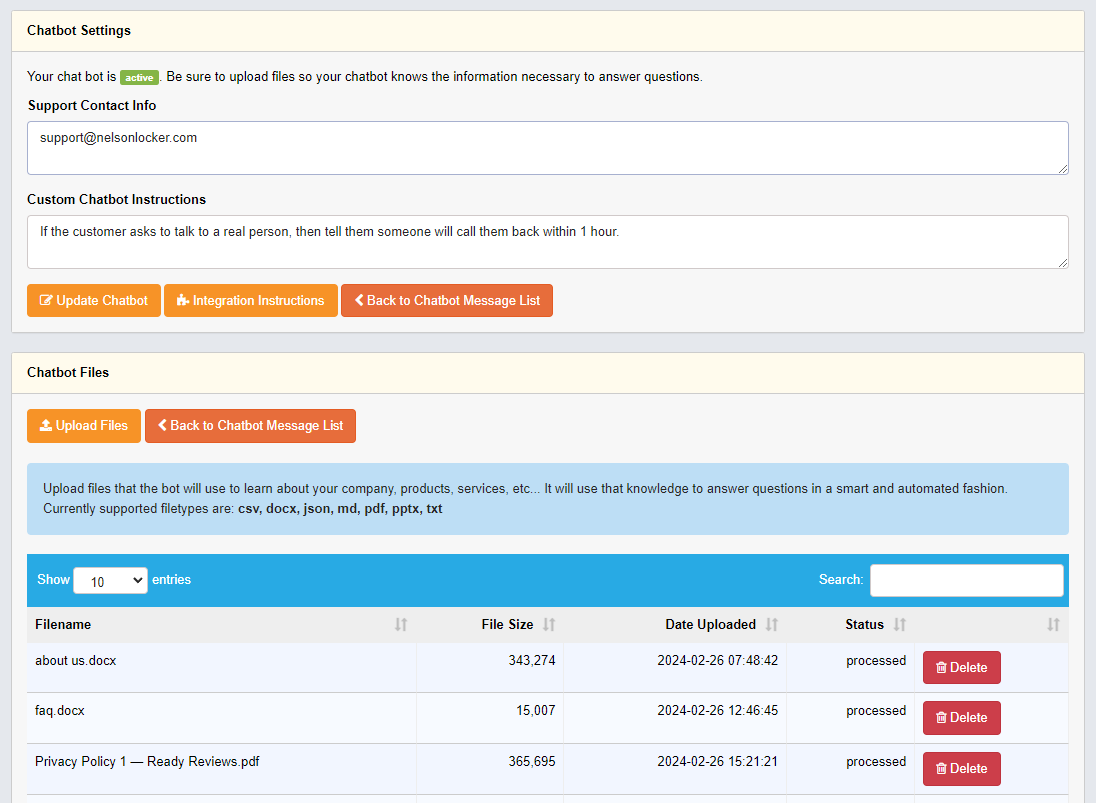
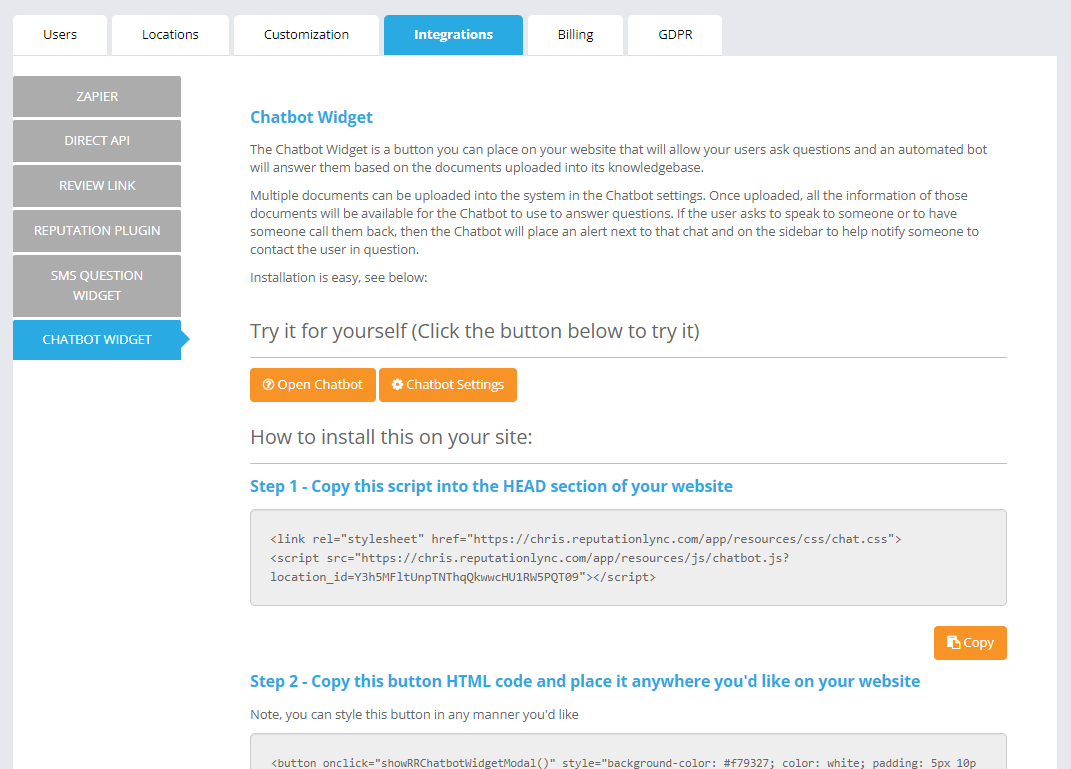
Created a widget for businesses to put on their site and allow customers to click, enter name, number, and a question/comment, and have it sent to the SMS chat portal.
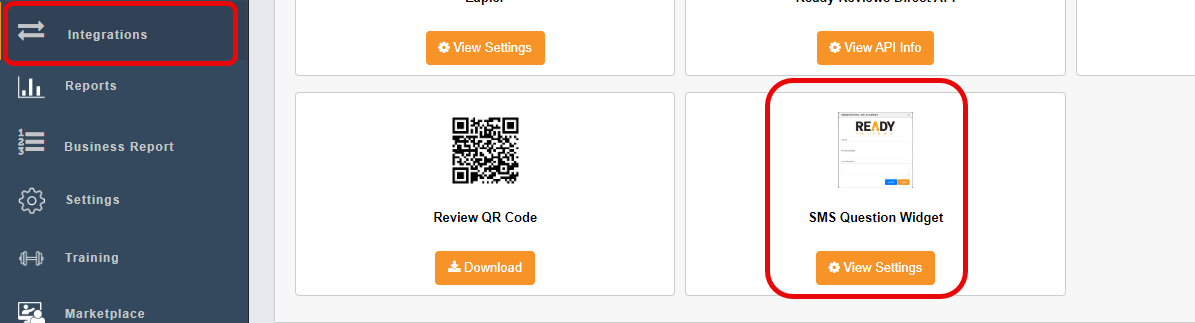
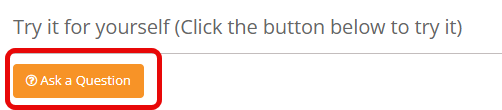
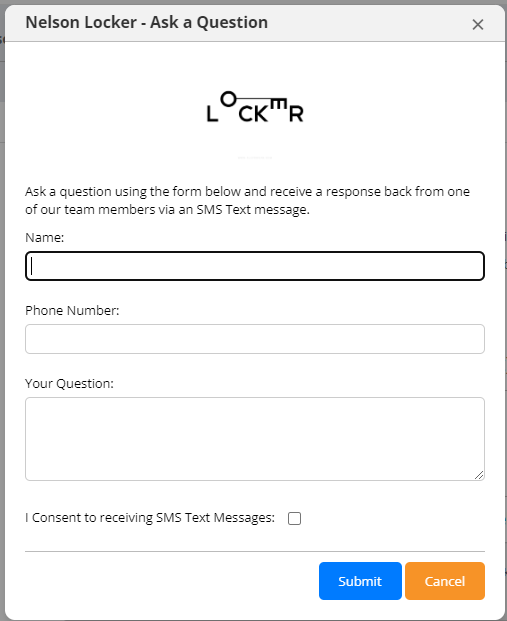
1. Created an SMS Chat Feature
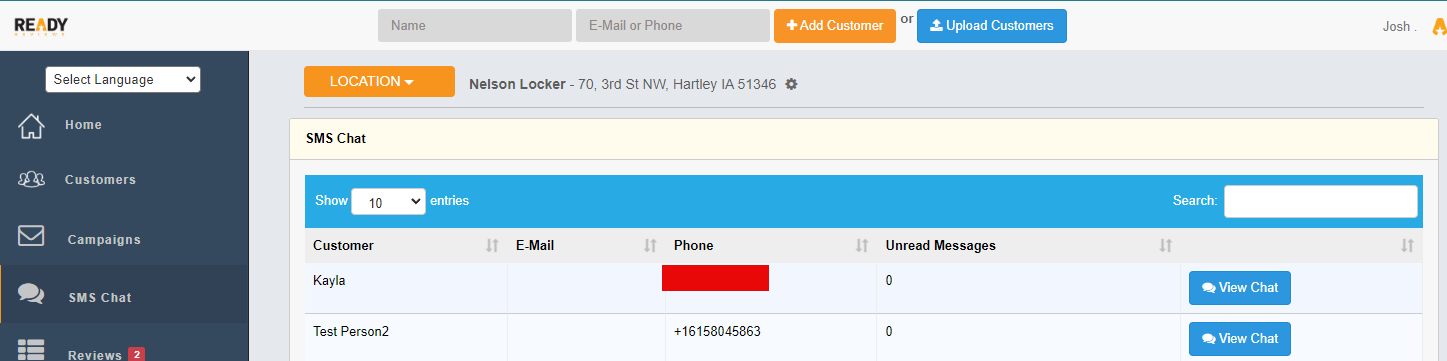
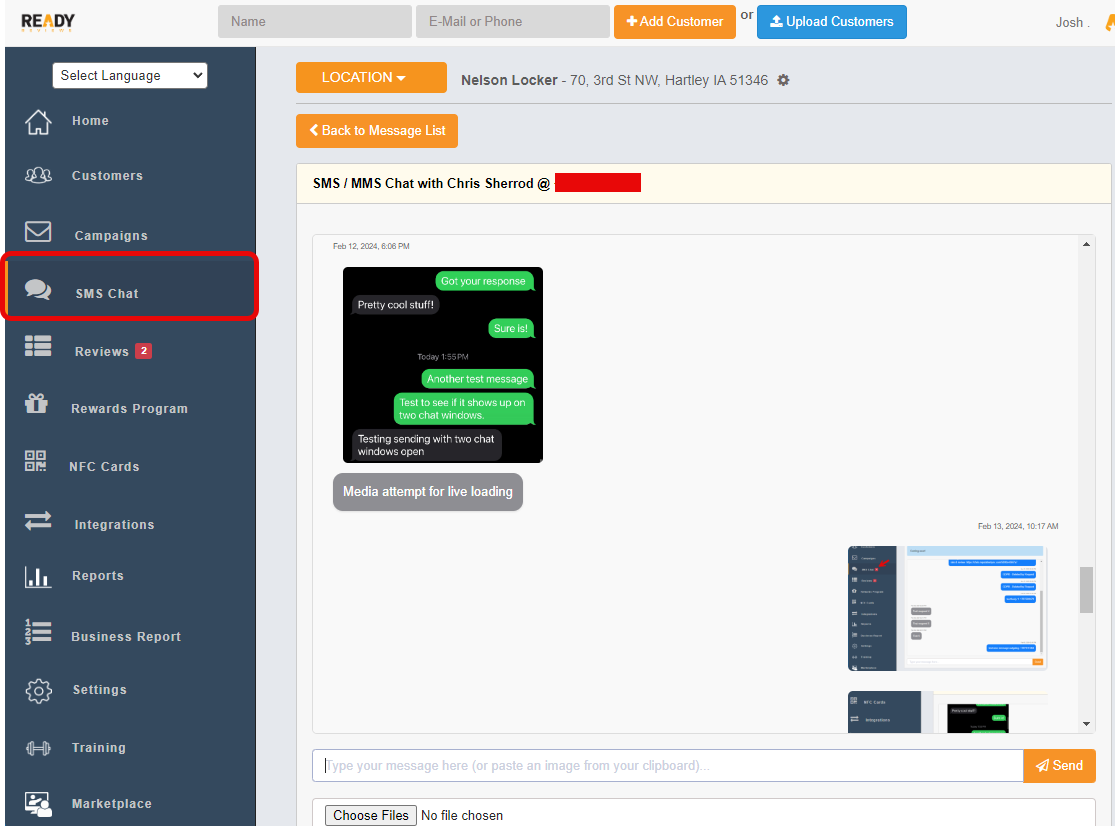
2. Added shortcut links from the customer list to email and SMS chat
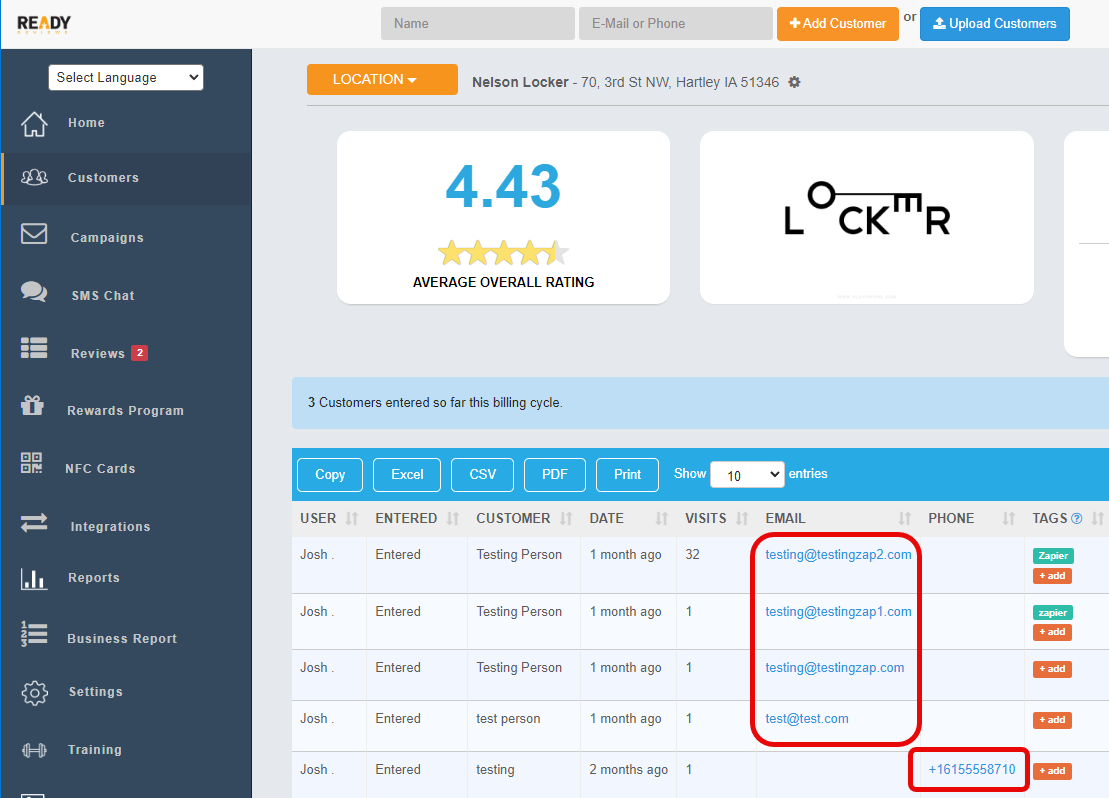
3. Added a button to view the campaign log from the edit campaign screen
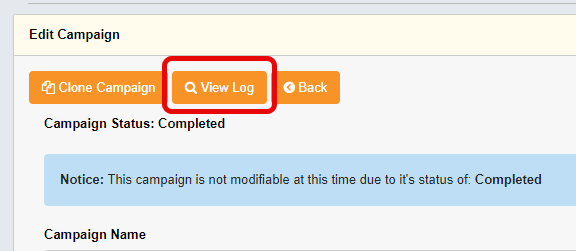
1. Added MMS support campaign which supports media and includes longer messages and images
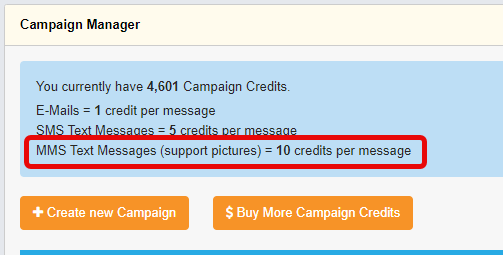
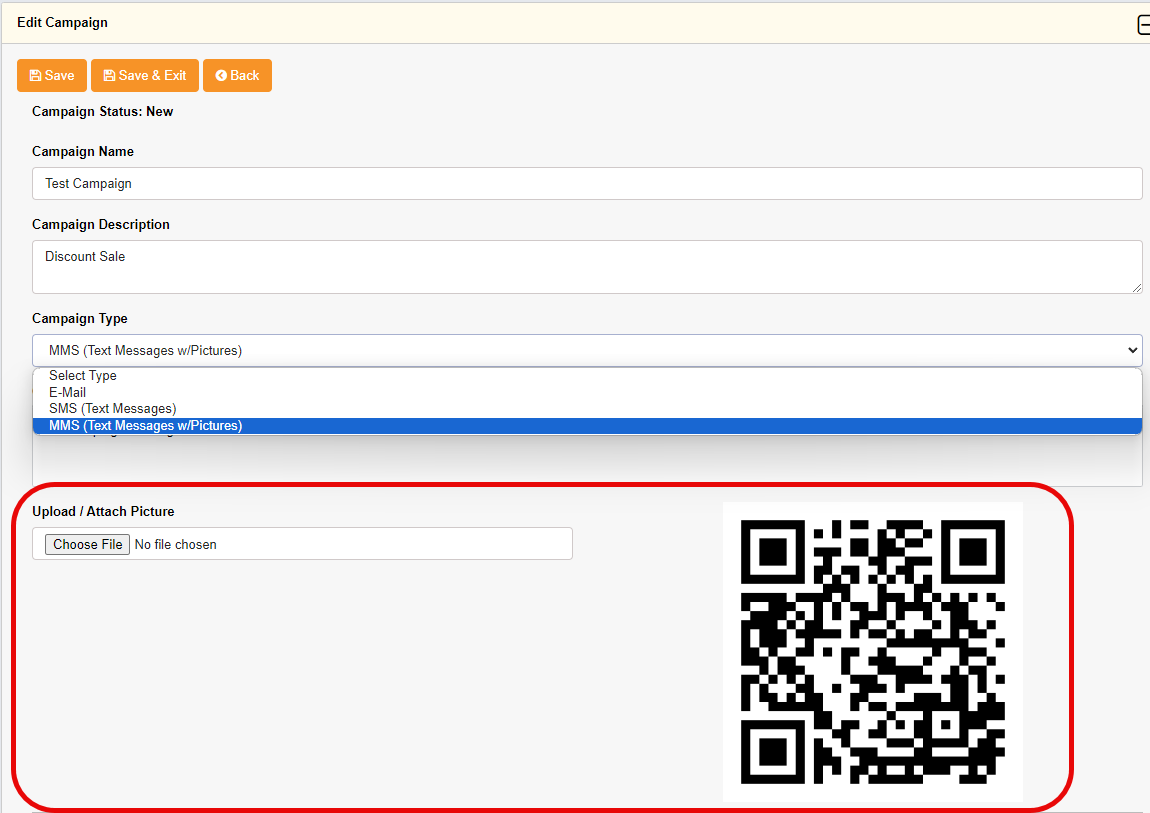
2. Added the ability to create/clone multiple campaigns. This is useful for sending a campaign to an email list and text message list.
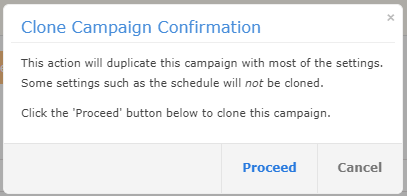
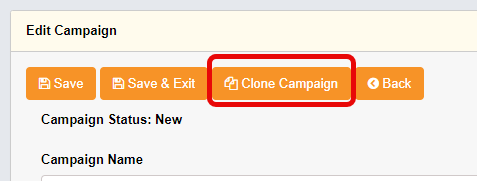
3. Can now remove tags from the campaign tool
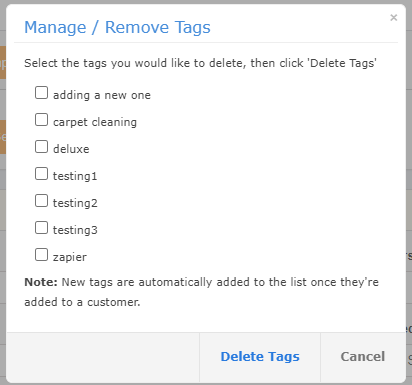
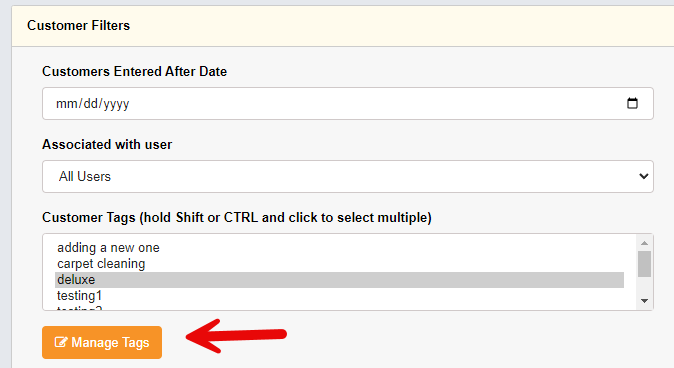
4. Original partners and grandfathered accounts can now purchase campaign credits on behalf of the users/businesses